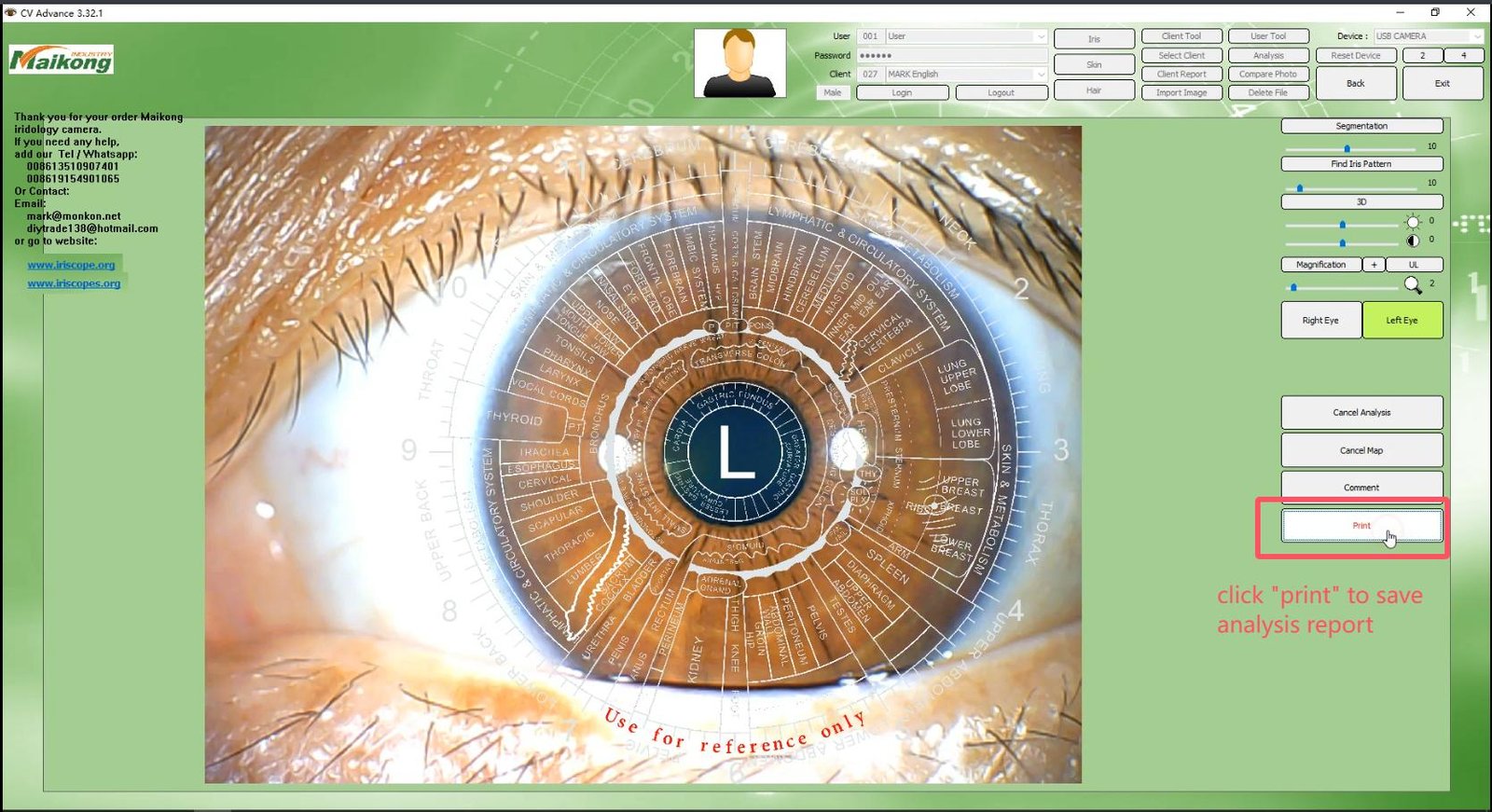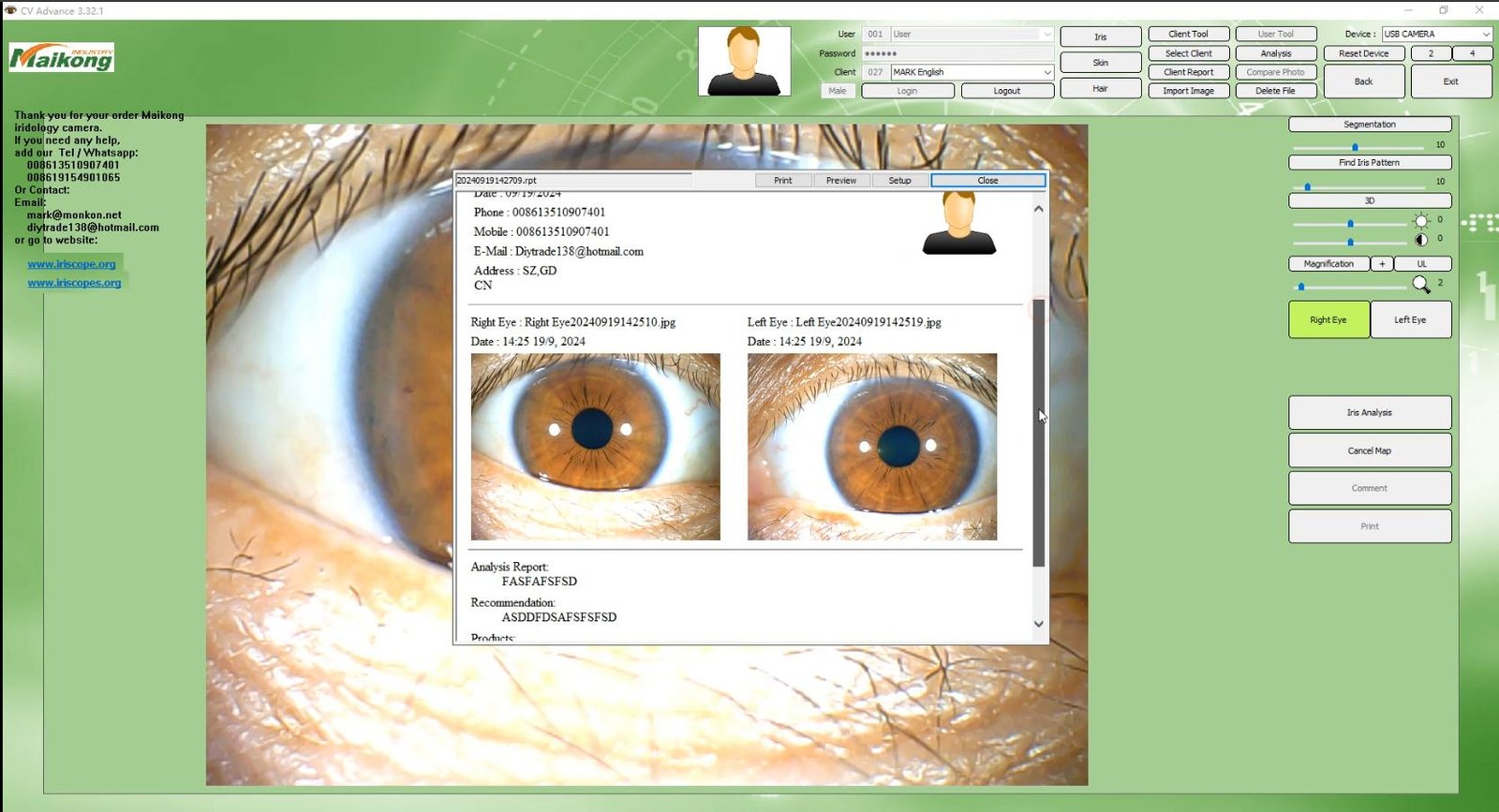Top iridology camera, iriscope Suppliers and Manufacturer
MAIKONG IRIDOLOGY SOFTWARE 2025 English Version(Manual Analysis) Manaul
1 Double-click to open the Iridology software


2 Login: user: user password : 111111 —> Click “longin” button

3 Device: USB CAMERA and click “Client tool” button

4 Enter Client info and click “add” button
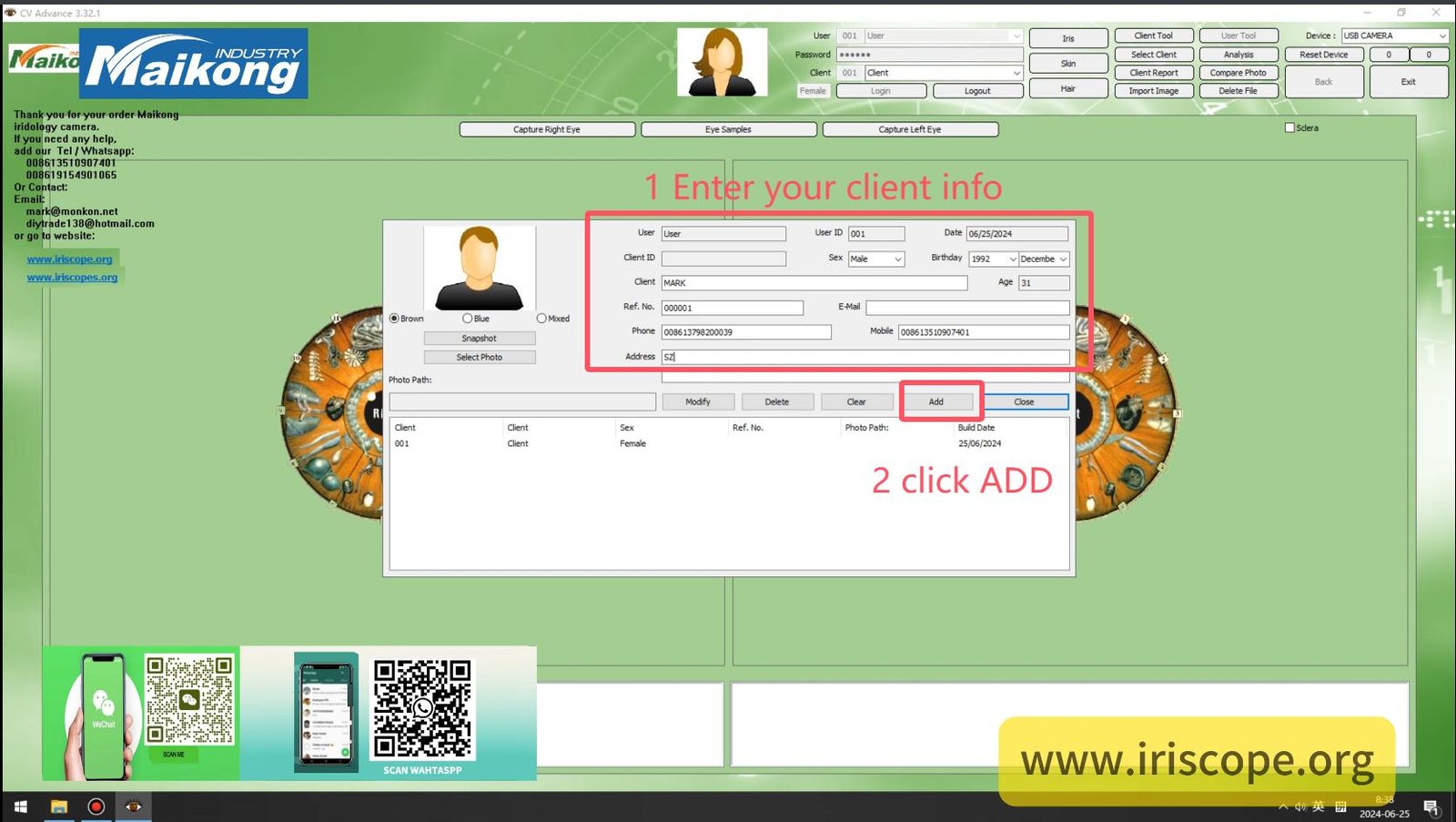
5 Select client “mark” or select your client name
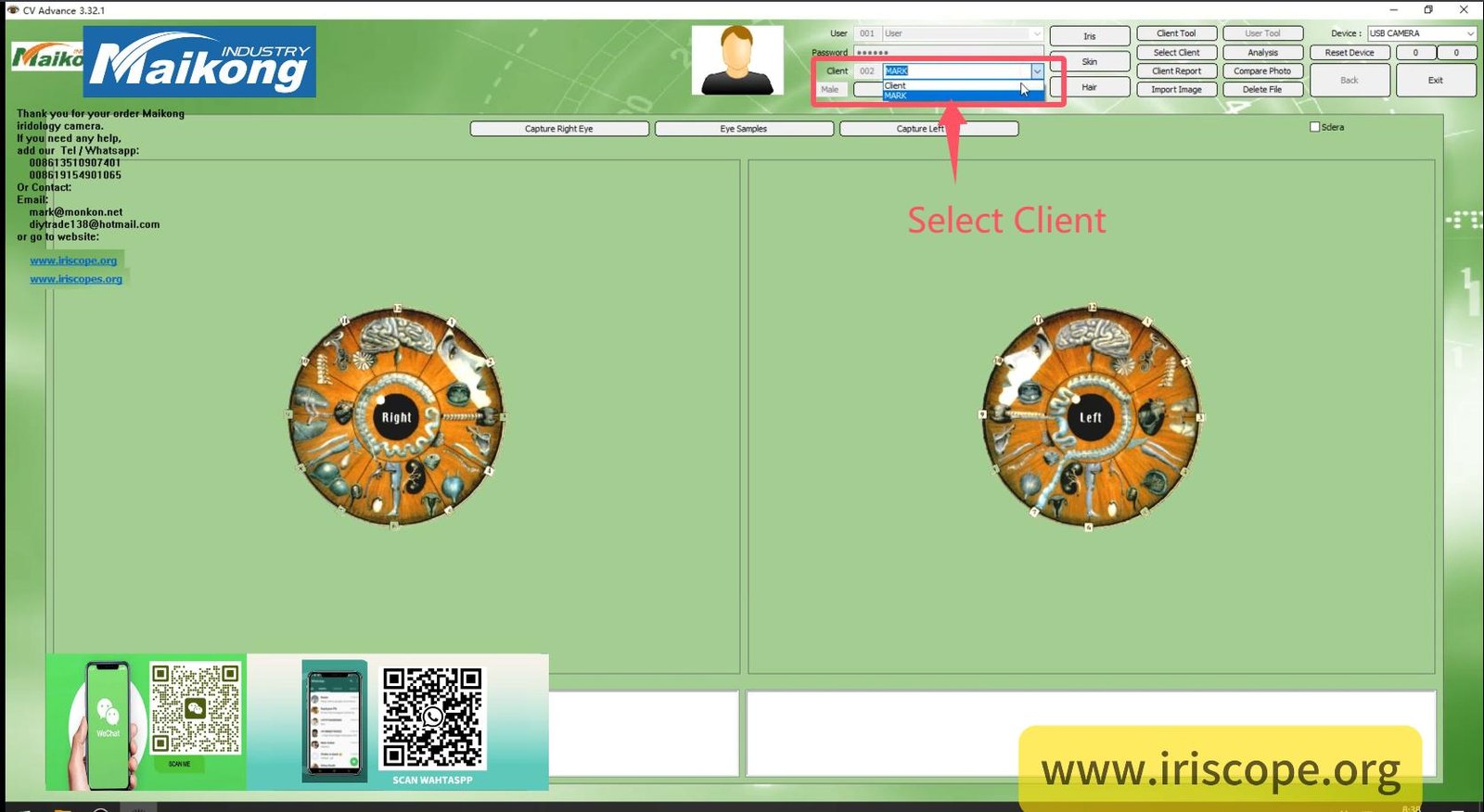
6 Click : “Capture Right Eye” button and “Lagre” button
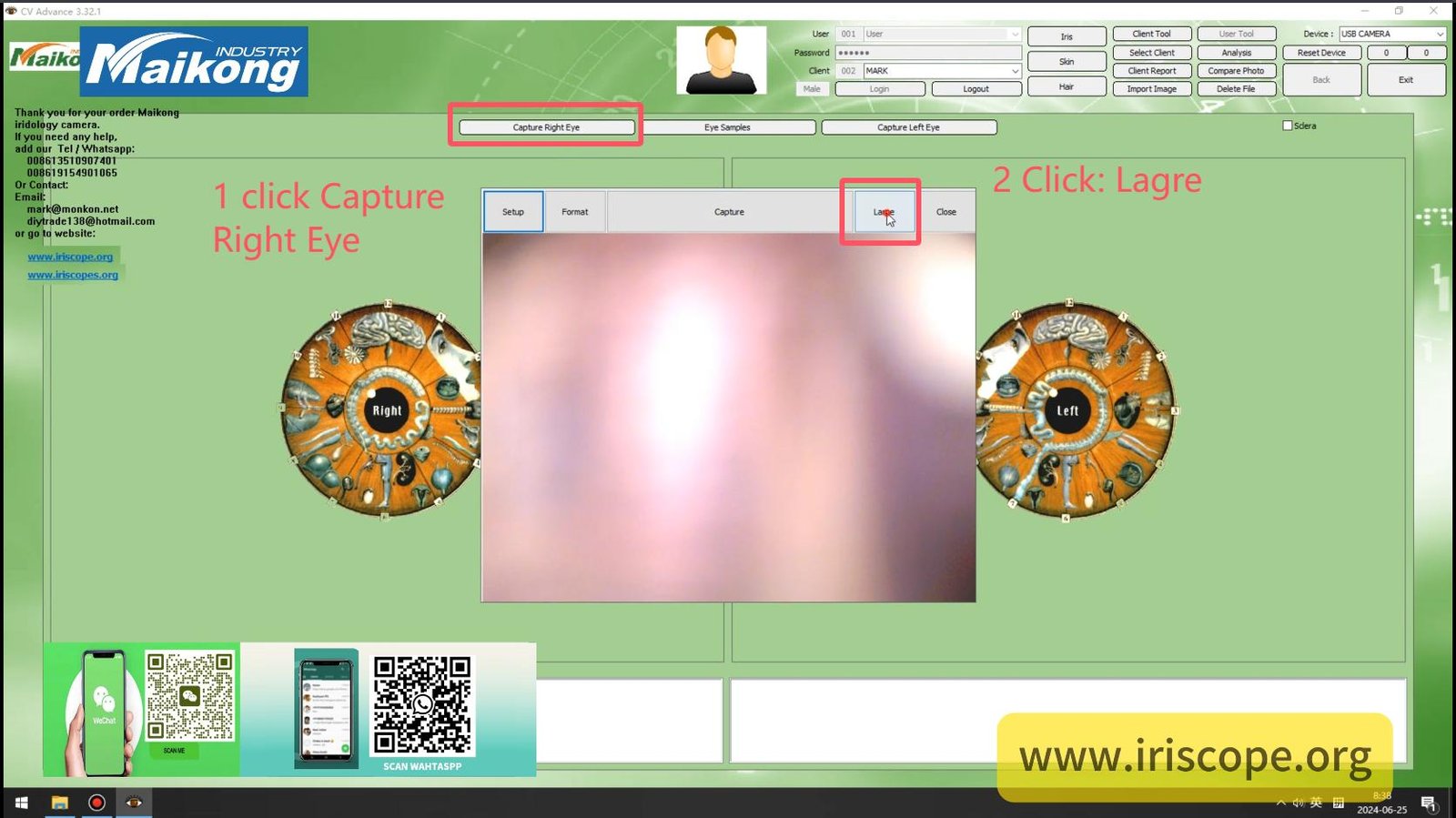
7 Click button: “Capture”
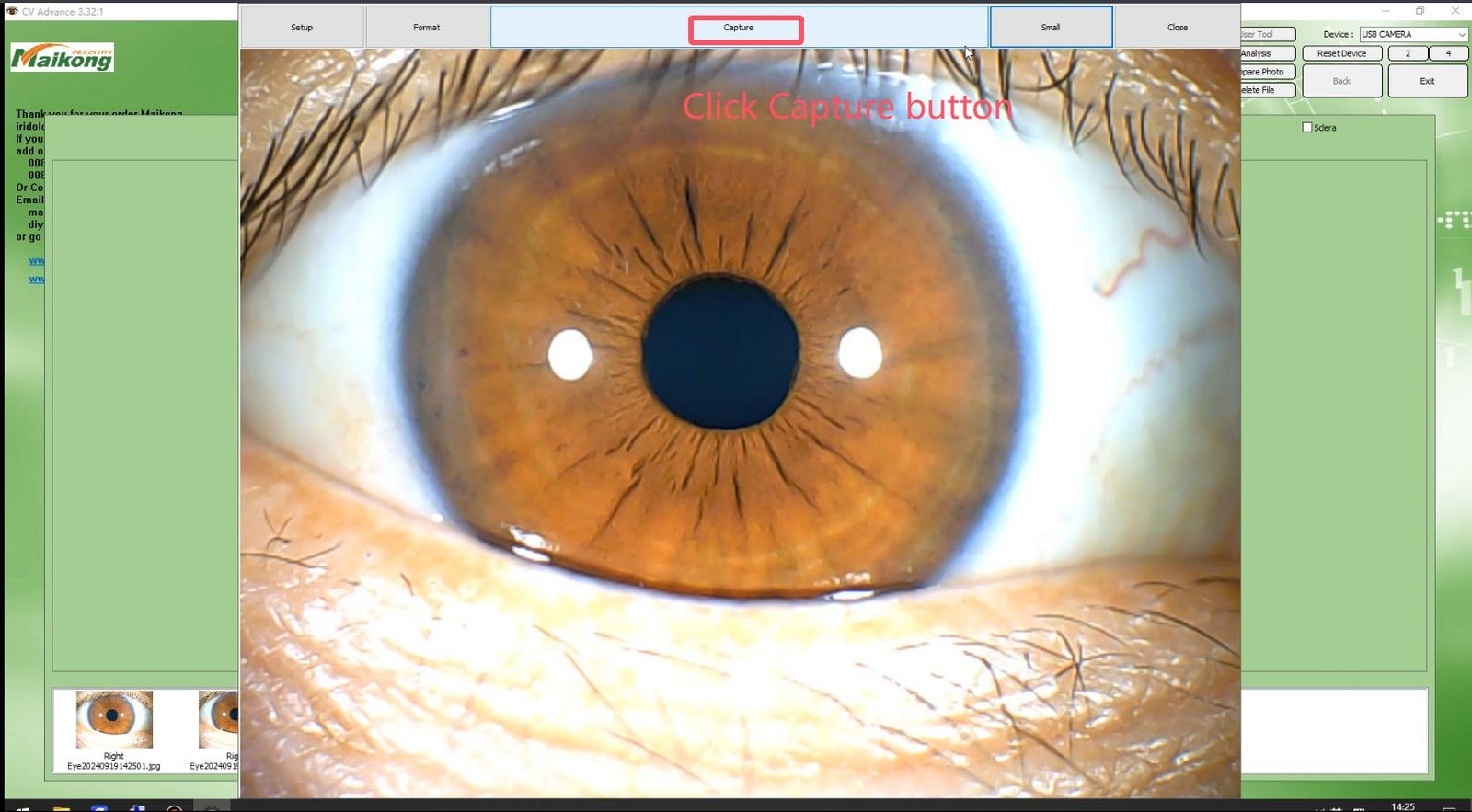
8 Click button: “Cupture Left Eye”
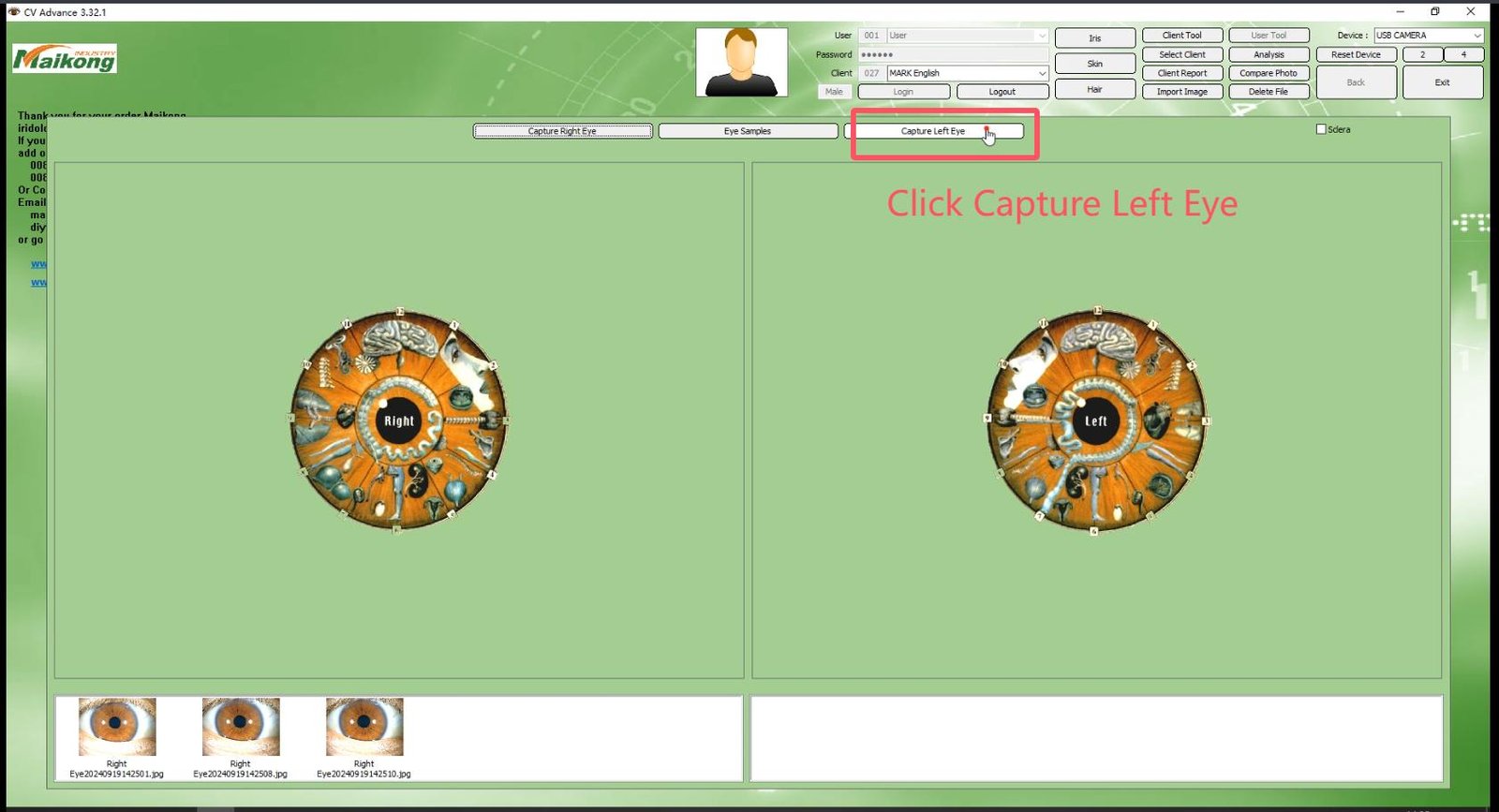
9 Click “Capture” and “Close” button
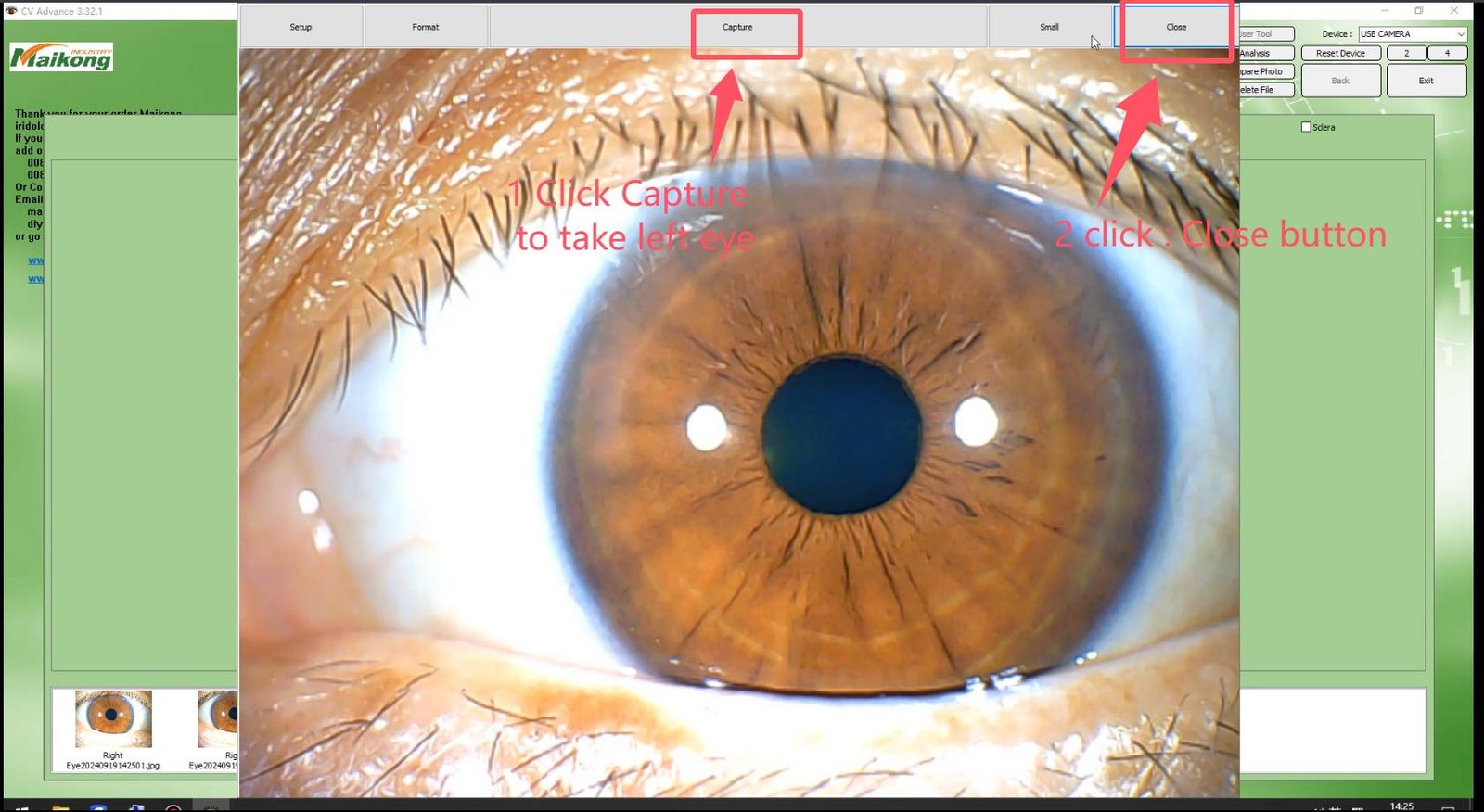
10 Click “Analysis” and “Manual” Button
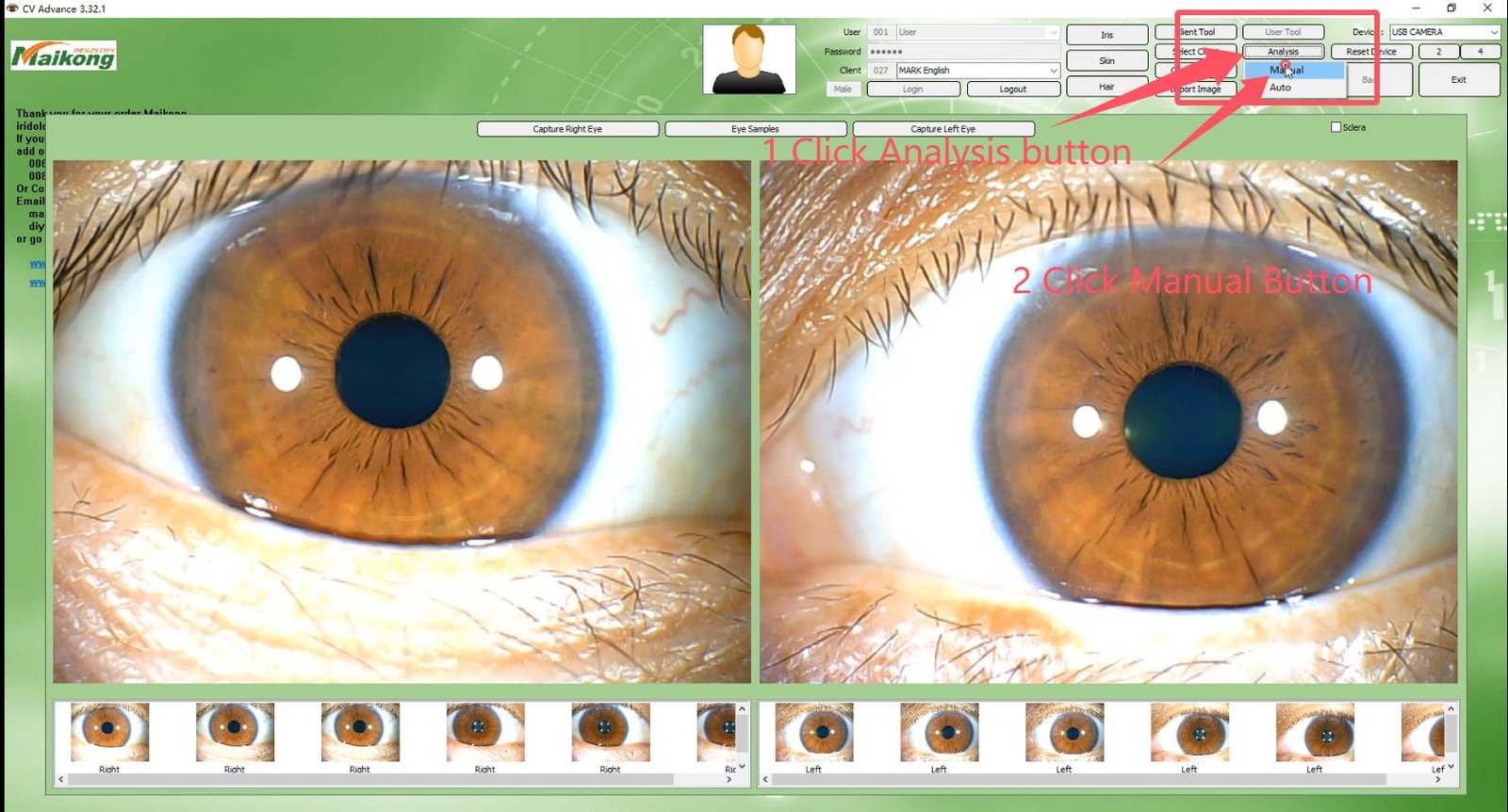
11 Click “Show MAP” and Using the mouse, drag the “IRIDOLOGY CHAT MAP” left, right, up, down and inside out until it is correct.
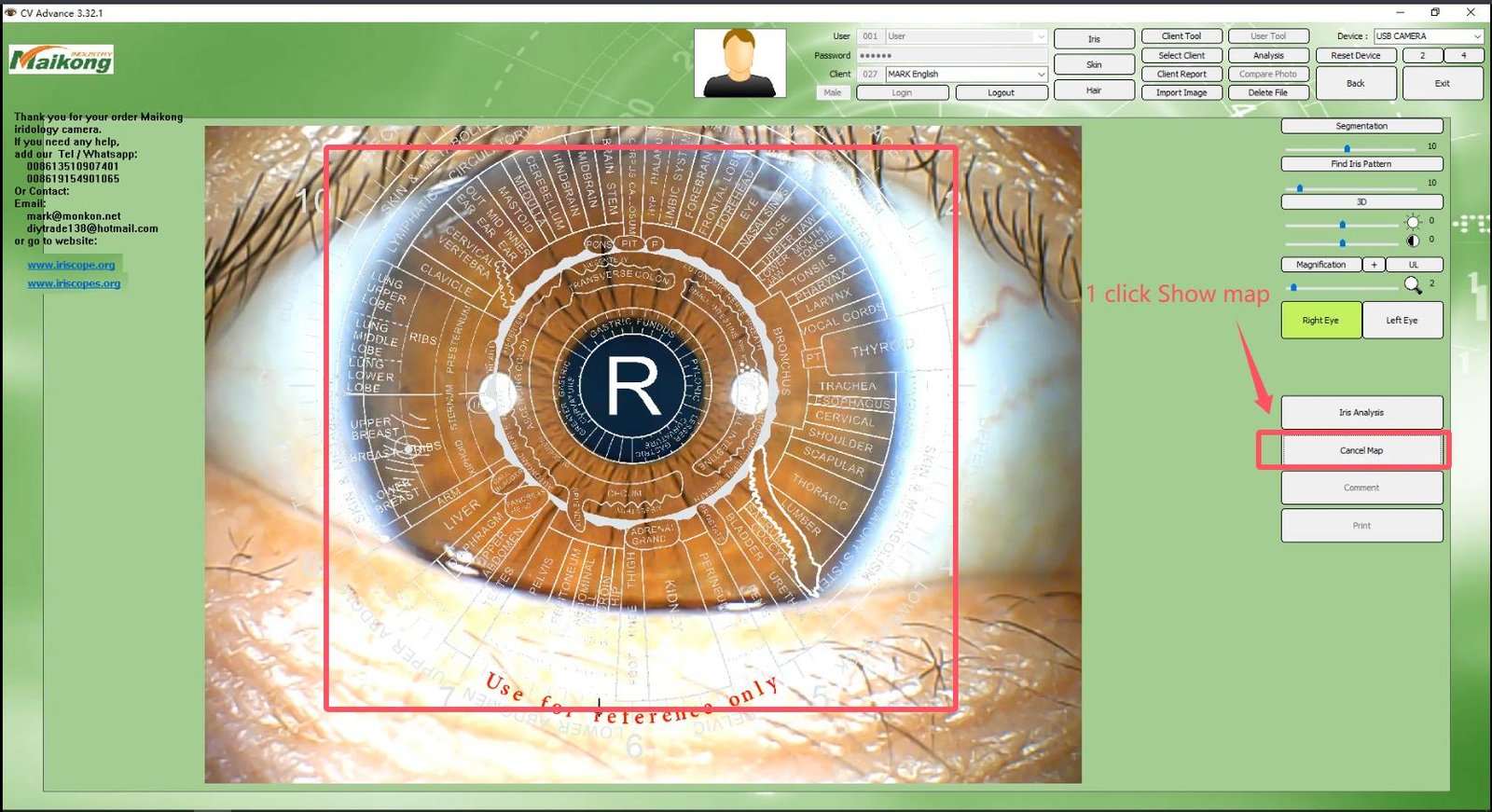
12 Click “Show MAP” and “Comment”
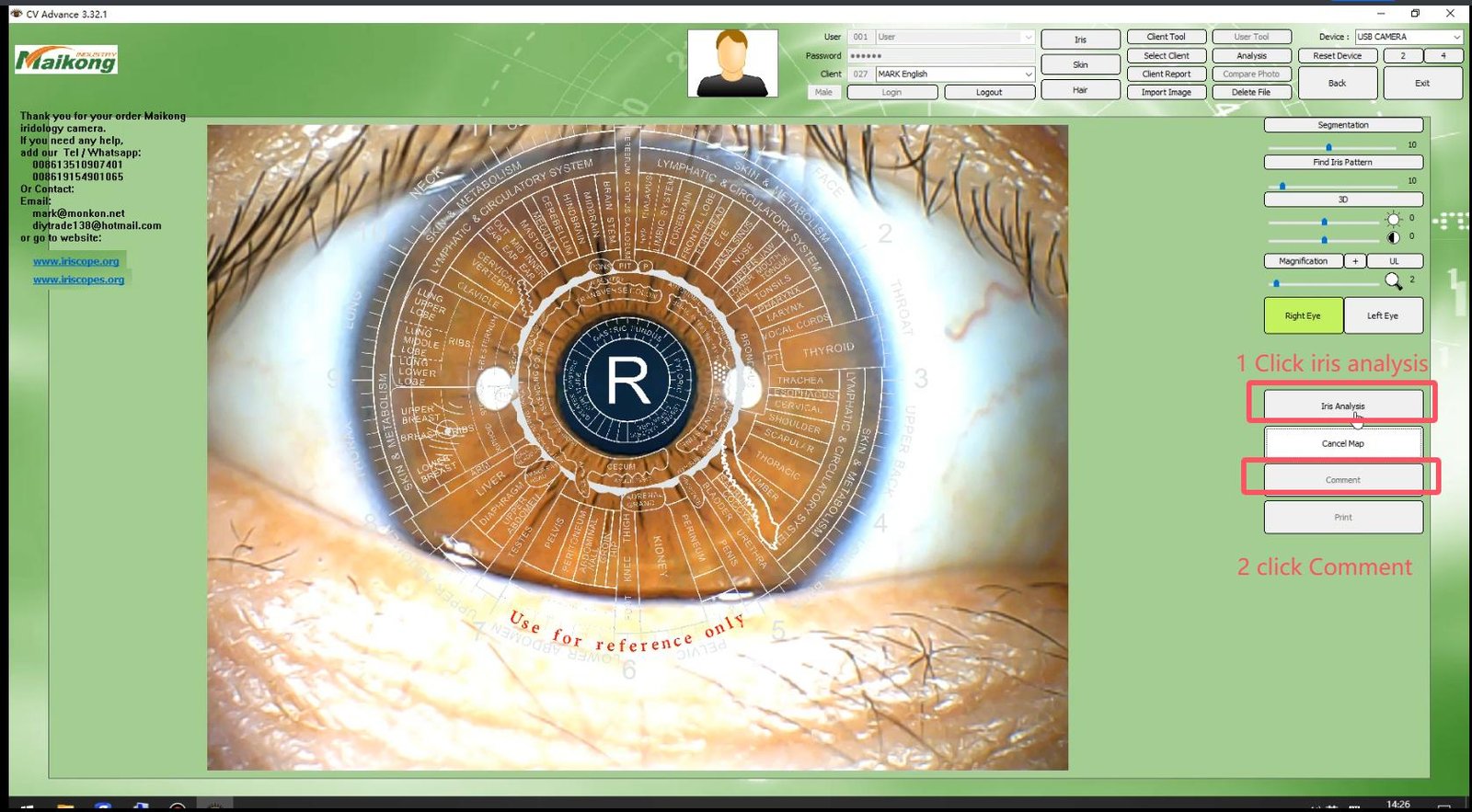
13 Add your analysis comment or comment product
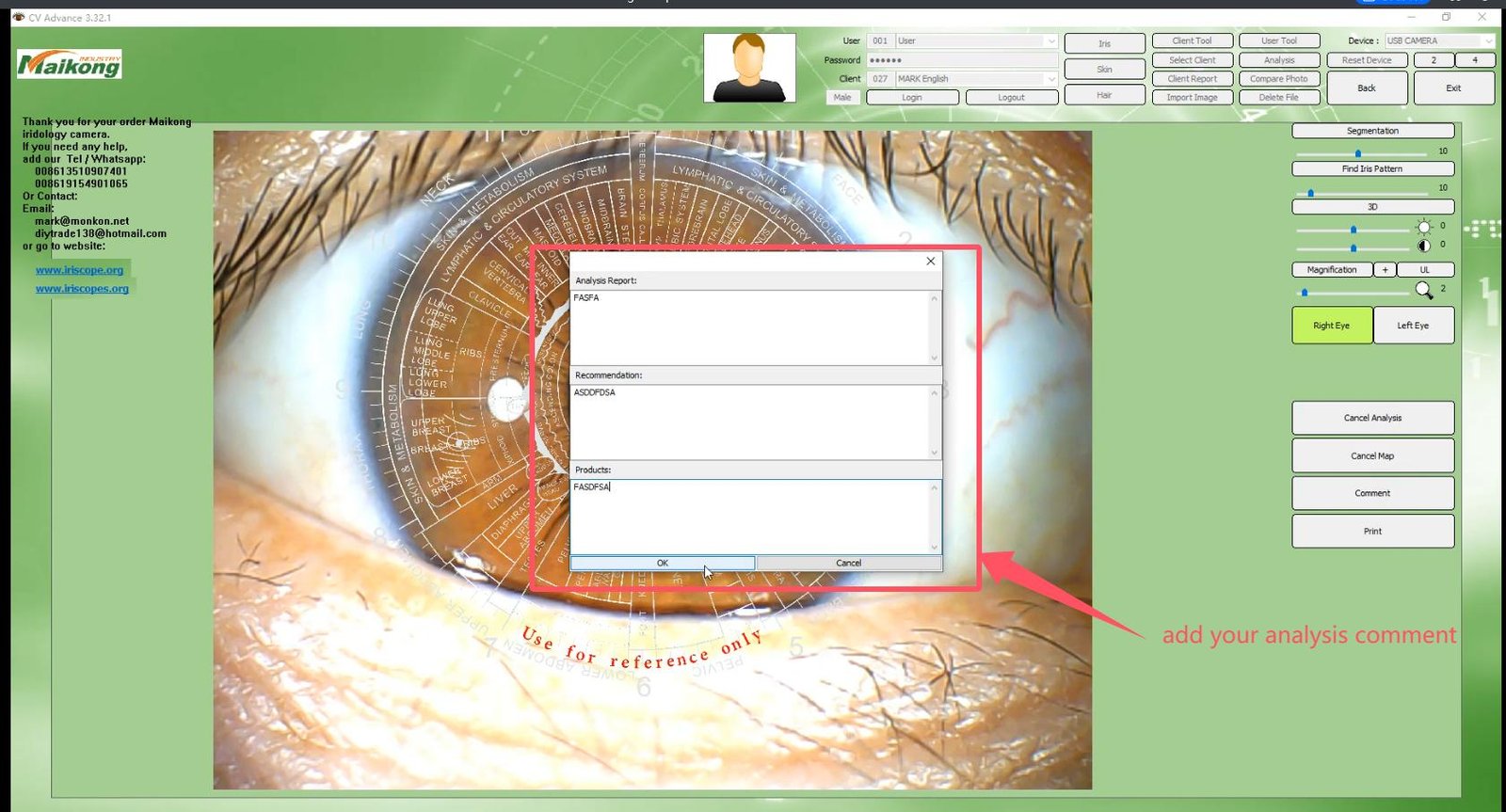
14 Click “Left Eye” and drag the “IRIDOLOGY CHAT MAP” left, right, up, down and inside out until it is correct.
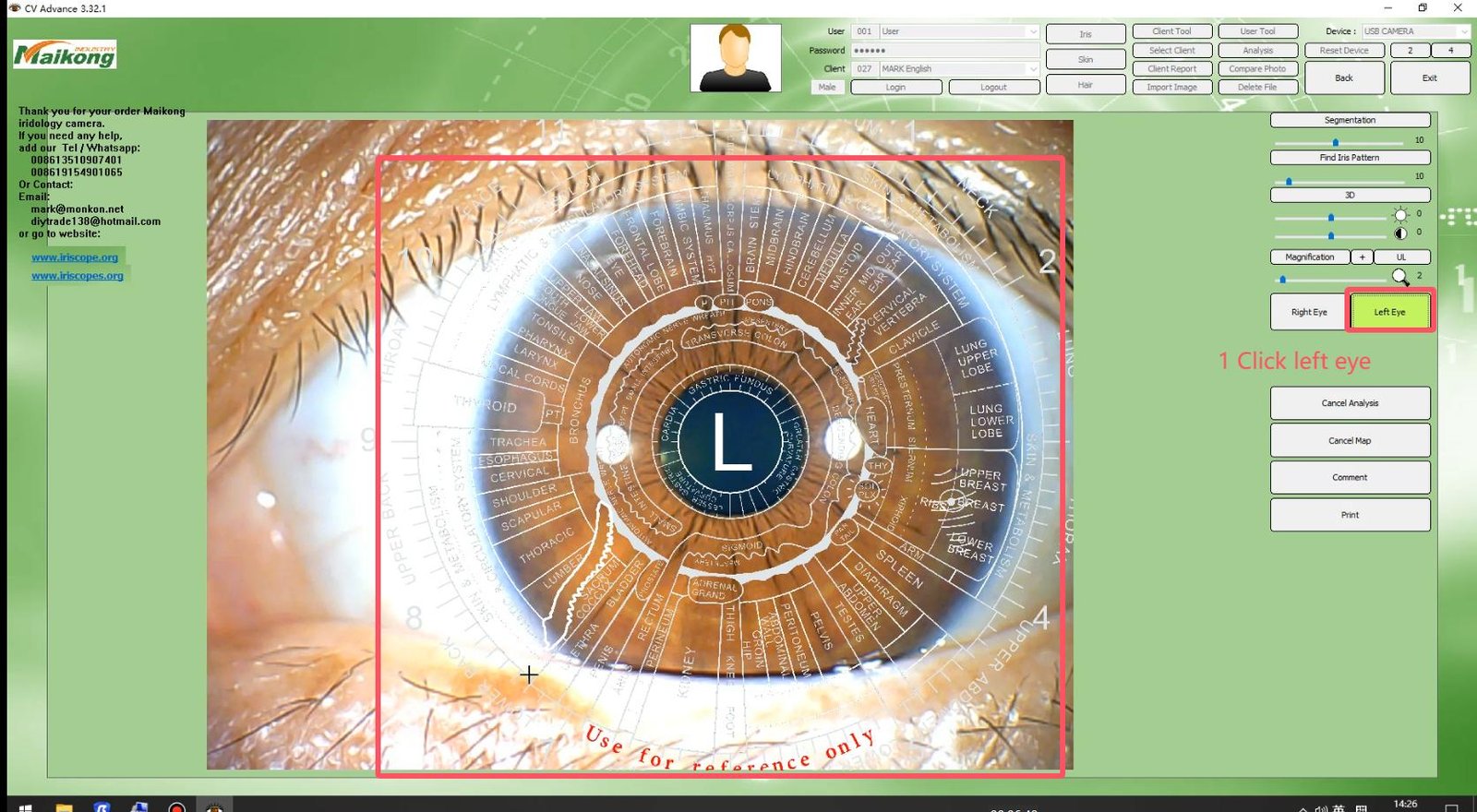
13 Add your analysis comment or comment product
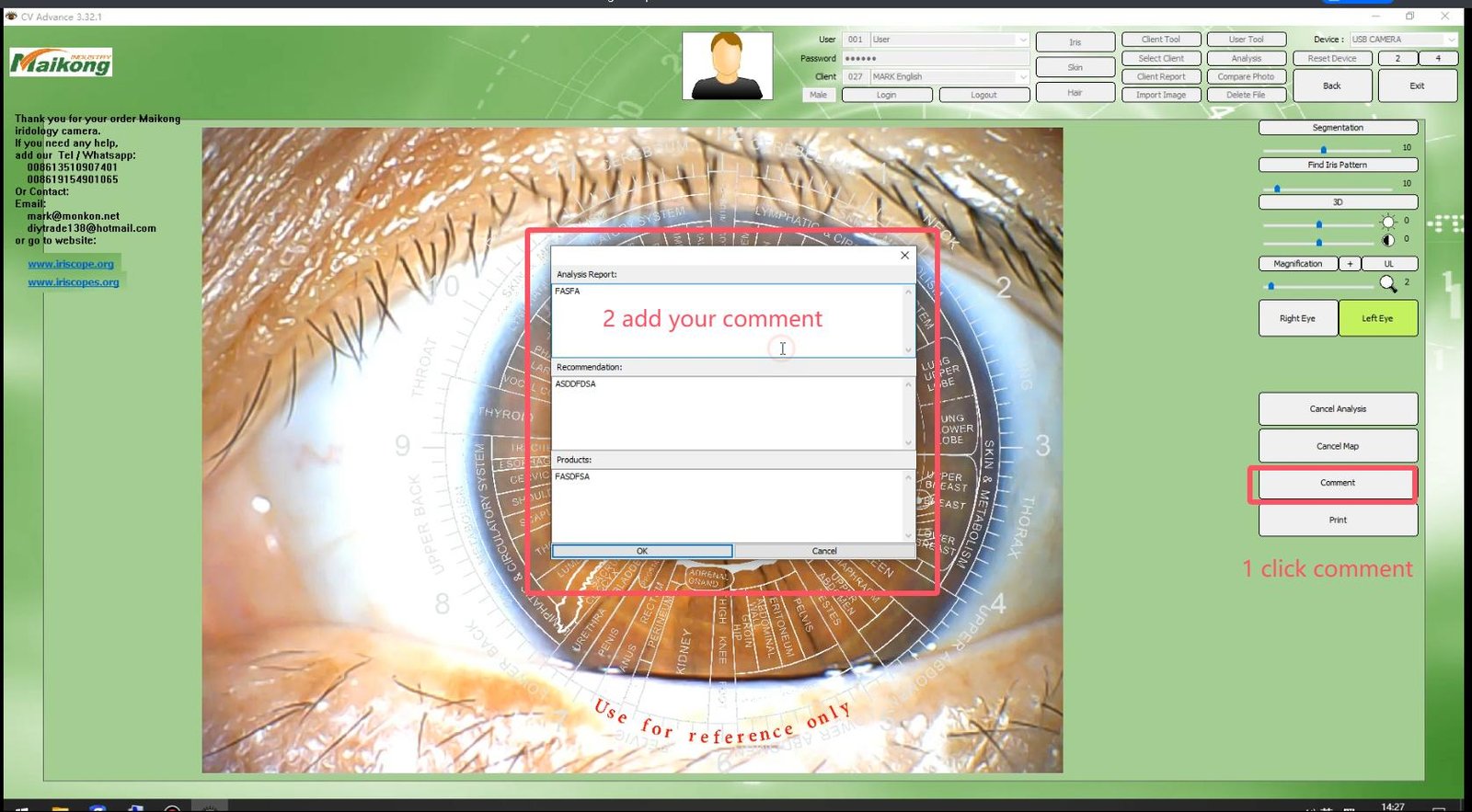
14 Click “Print” Button to save iridology analysis report.