Top iridology camera, iriscope Suppliers and Manufacturer
FACEBAOOK | Youtube| Inlinked | X | IN
» How to install maikong iridology software 2025 english manaul
How to install maikong iridology software 2025 english manaul
1 Double-click to open the iridology software installation file
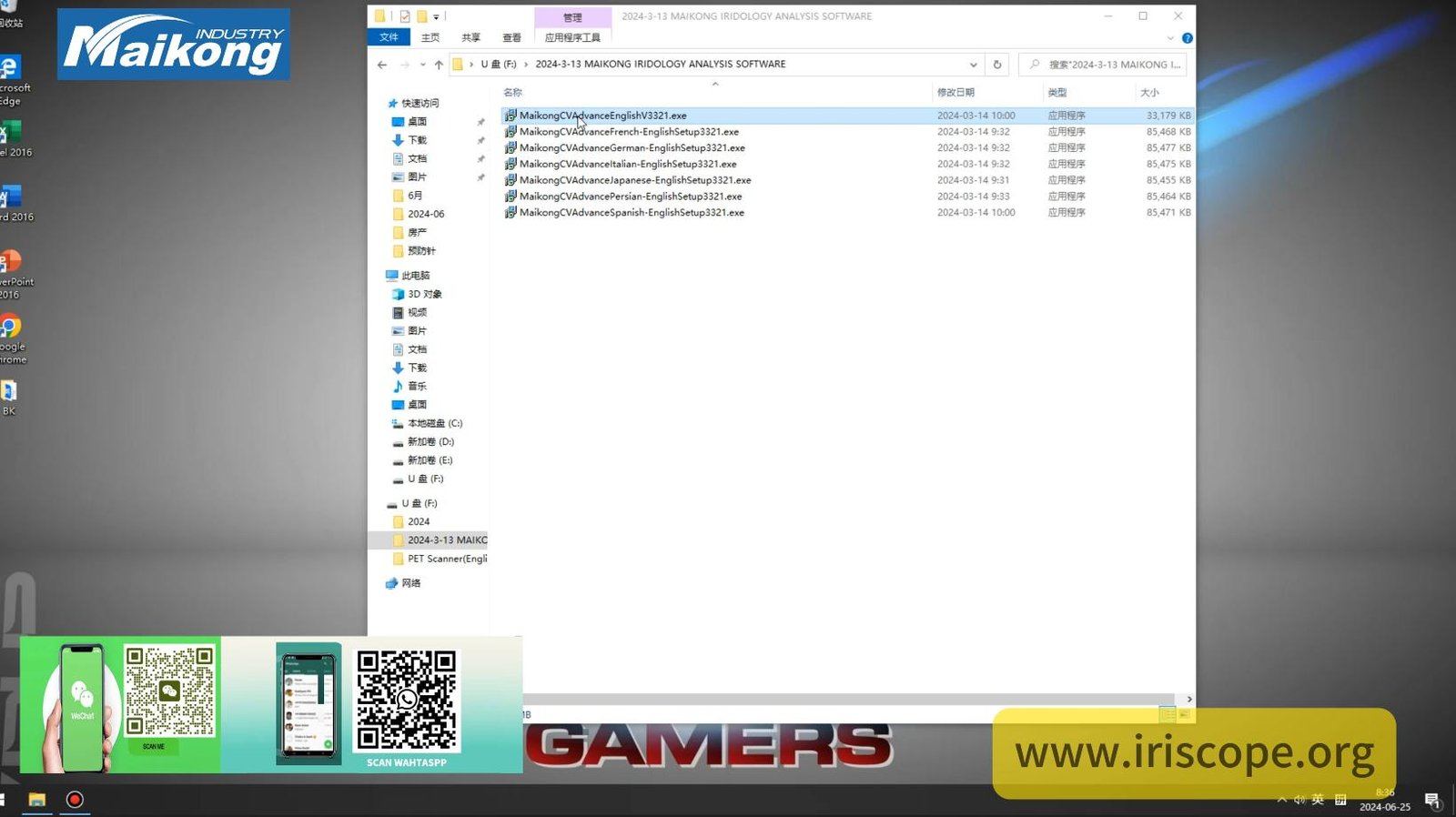
2 Click the next . . next button until you are done
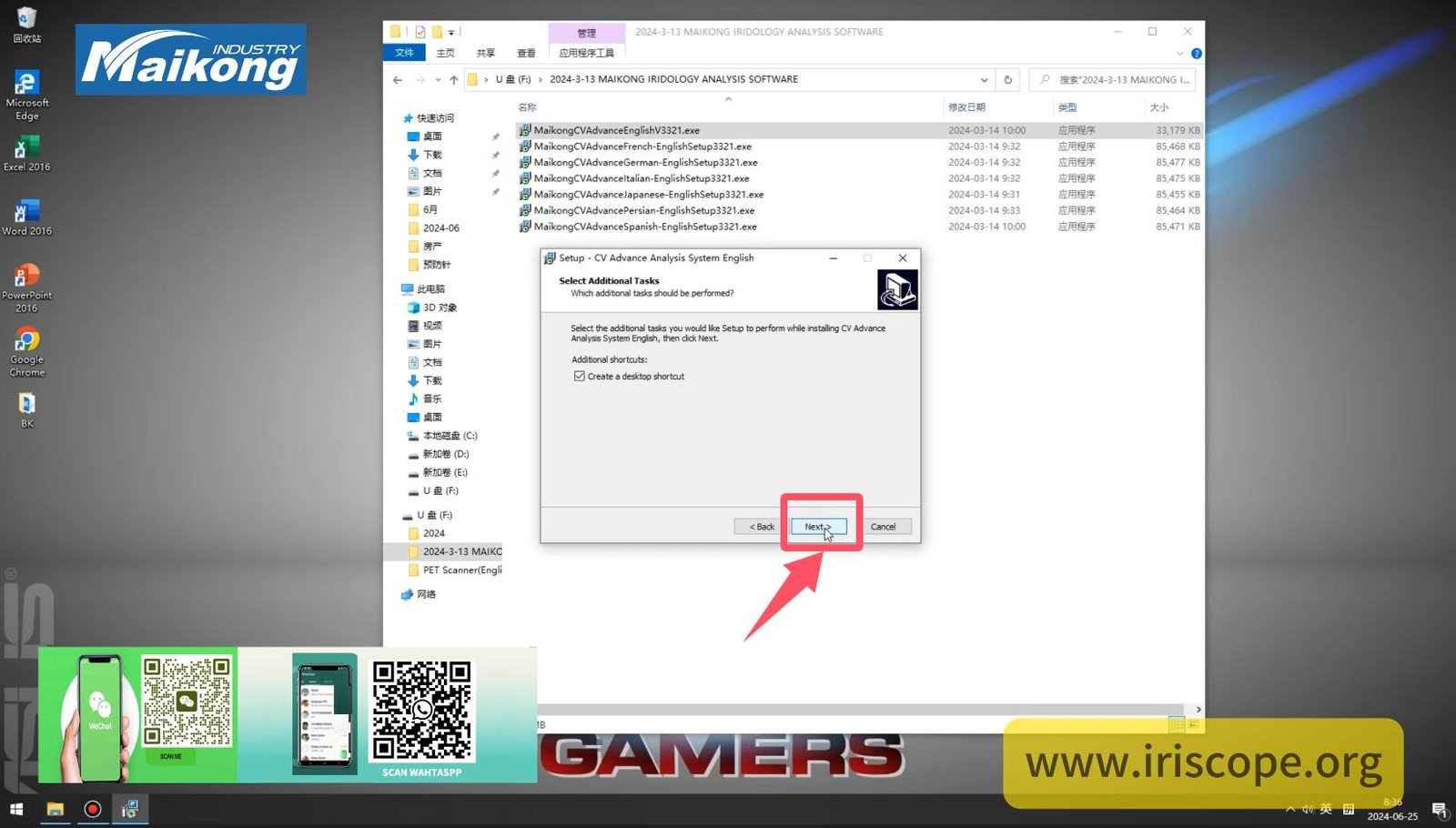
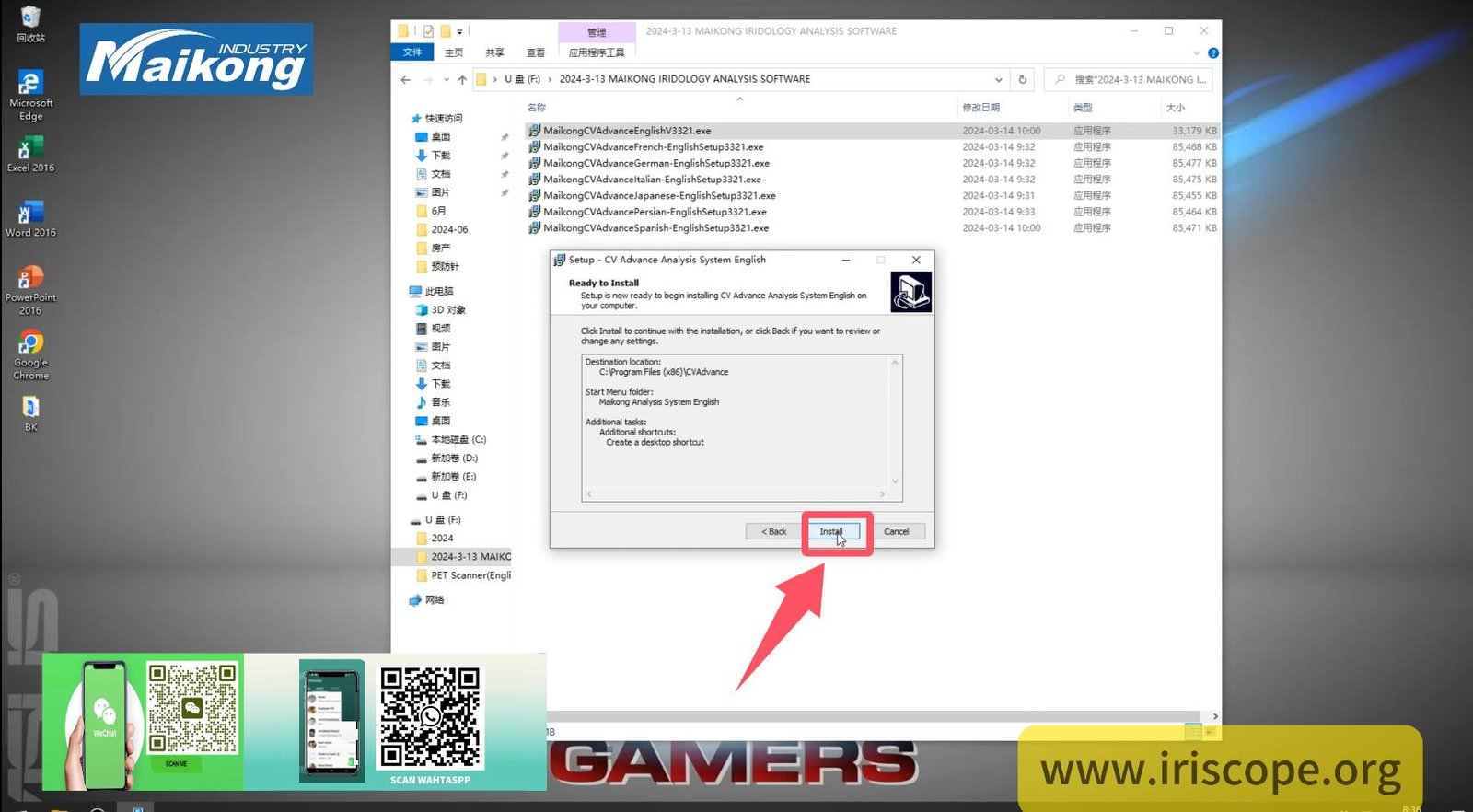
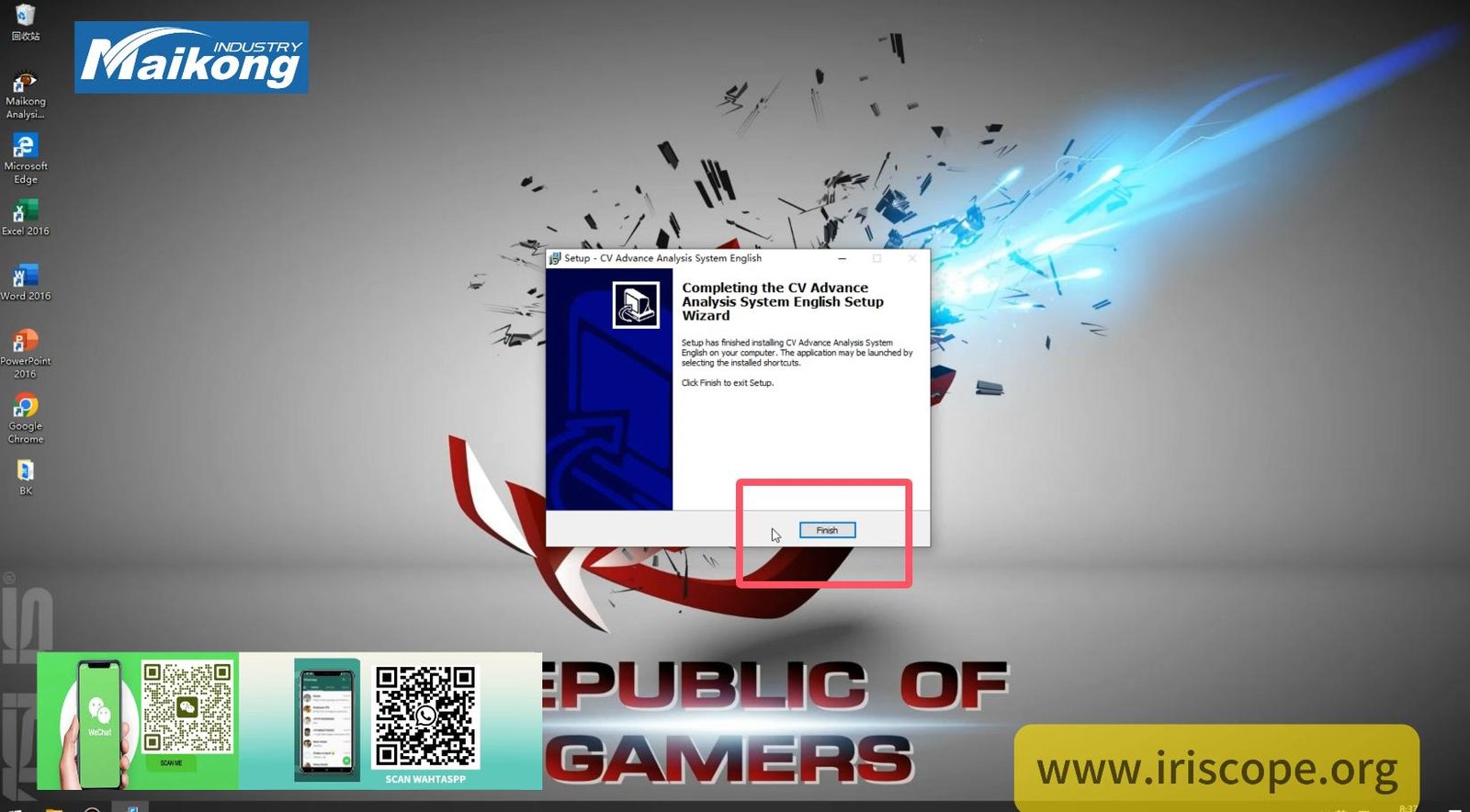
3 Double-click the Maikong Analysis System Englsh icon on your desktop to open the software.

4 Enlarge window (full screen)

5 Software installation is complete
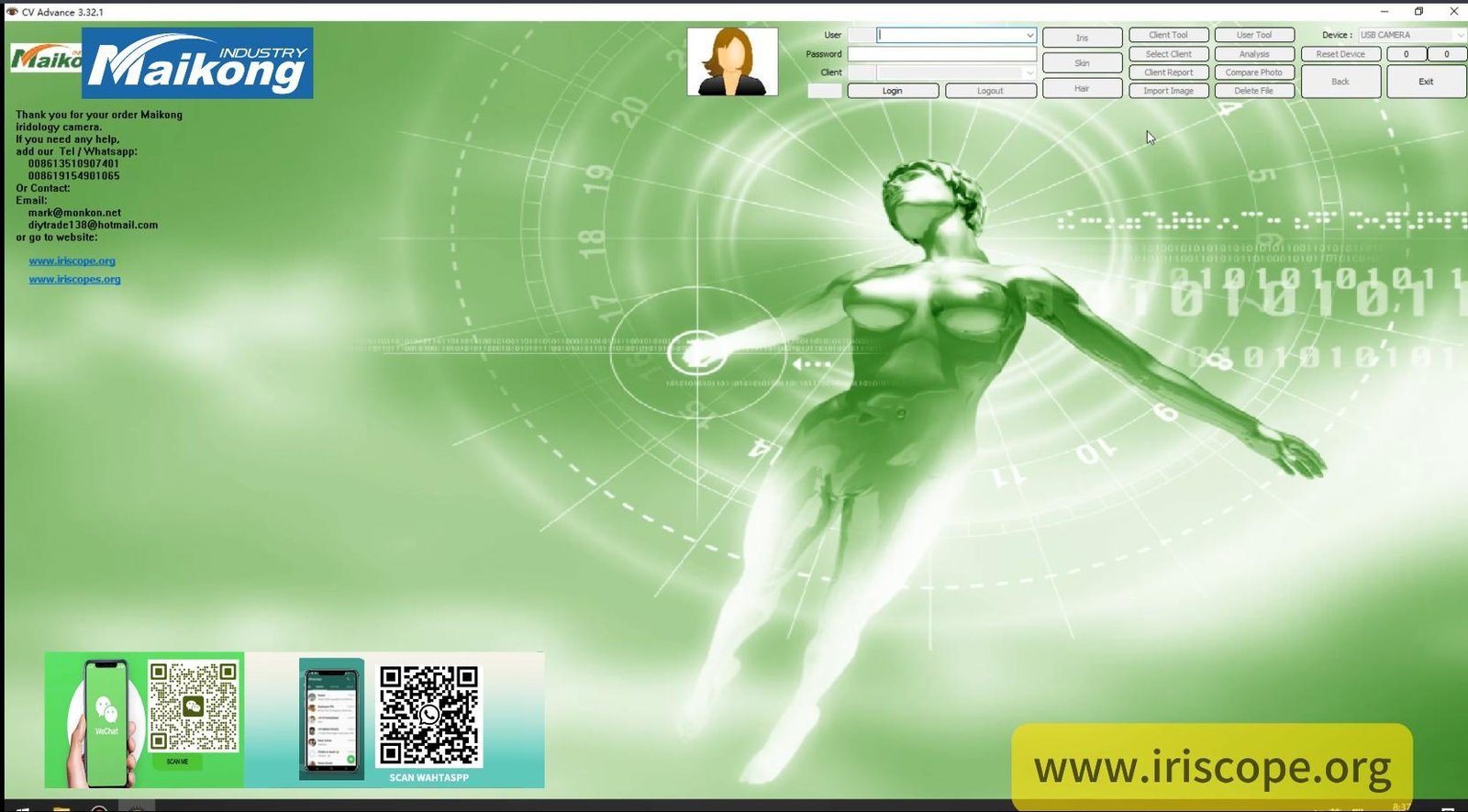
SupportWindows Systems Maikong Iridology Software (With Software Versions)
| Software Version | Windows Version | Support Level | Details | Compatibility Notes |
|---|---|---|---|---|
| Version 3.0 | Windows 2000 | Full Support | software fully supports Windows 2000. However, is recommended legacy systems newer versions provide enhanced features. | Older versions Windows with limited modern capabilities. May not support advanced features. |
| Version 3.01 | Windows XP | Full Support | Supportwith all basic features. However, users might experience slower performance compared to newer systems due to XP’s limited hardware support. | Full compatibility, but performance may decrease with high-resolution image processe. |
| Version 3.03 | Windows Vista | Full Support | Fully Supportwith minor adjustments. Suitable users with older hardware. | Best use with up-to-date service packs improved security and stability. |
| Version 3.04 | Windows 7 (32-bit) | Full Support | Runs with no issues on 32-b systems, with full functionality such image capture, analysis, and reports. | Stable performance on 32-b machines with up to 4GB RAM. |
| Version 3.10 | Windows 7 (64-bit) | Full Support | Supports both 32-b and 64-b versions Windows 7, ensure smooth operation with both versions OS. | 64-b provides better performance handle high-resolution images and multitaske. |
| Version 3.12 | Windows 8 (32-bit) | Full Support | Fully compatible, ensure smooth operation and ease use modern systems. | Reliable and stable when use on systems with higher RAM and processe power. |
| Version 3.15 | Windows 8 (64-bit) | Full Support | Optimized 64-b systems, make software run faster and more efficiently with 64-b architecture. | Preferred performance, especially when worke with large image files and multiple users. |
| Version 3.16 | Windows 10 (32-bit) | Full Support | software is fully Supportwith all modern features like auto-analysis, real-time feedback, and cloud backup. | Ensure latest updates installed optimal performance. Best use on systems with 4GB RAM or more. |
| Version 3.18 | Windows 10 (64-bit) | Full Support | Excellent performance with 64-b Windows 10, leverage system’s full potential processe and analysis. | Most preferred version optimal speed and feature availability. Supports advanced functionality like 3D and texture analysis. |
| Version 3.20 | Windows 11 (32-bit) | Limited Support | software works with Windows 11 32-bit, but performance may be limited in comparison to its 64-b counterpart. | If you use 32-b machine, you may experience slower speeds, especially with high-definition images. |
| Version 3.23 | Windows 11 (64-bit) | Full Support | Fully optimized Windows 11 64-b systems. Best performance and newest features such AI-powered analysis and real-time customer report generation. | This version supports all modern features, include backup & restore, real-time updates, and multiple-user capability. |
Key Notes on Compatibility:
- Preferred Version: most stable experience with all features Maikong Iridology Software, is best to use Windows 10 (64-bit) or Windows 11 (64-bit). These versions allow faster processe speeds, better system integration, and support all new features (such AI-based analysis and 3D functions).
- Older Versions: Windows XP and Windows 2000 Supportbut may not offer best performance complex analysis or high-resolution image processe. suitable users with older hardware and less demande use cases.
- 32-b vs. 64-b Systems: 64-b versions Windows (7 and beyond) perform better in terms image processe, multitaske, and general system stability when runne Maikong Iridology Software. If you use system with 4GB or more RAM, upgrade to 64-b version Windows will provide smoother experience.
- Future Considerations: With Windows 11, there may be minor adjustments required updates to OS rolled out. is important to keep your system up-to-date seamless integration.
Copy iridologycamera.net©2024-2040 The data is sourced from the internet. If there are any copyright or privacy issues, please contact us for correction or deletion

