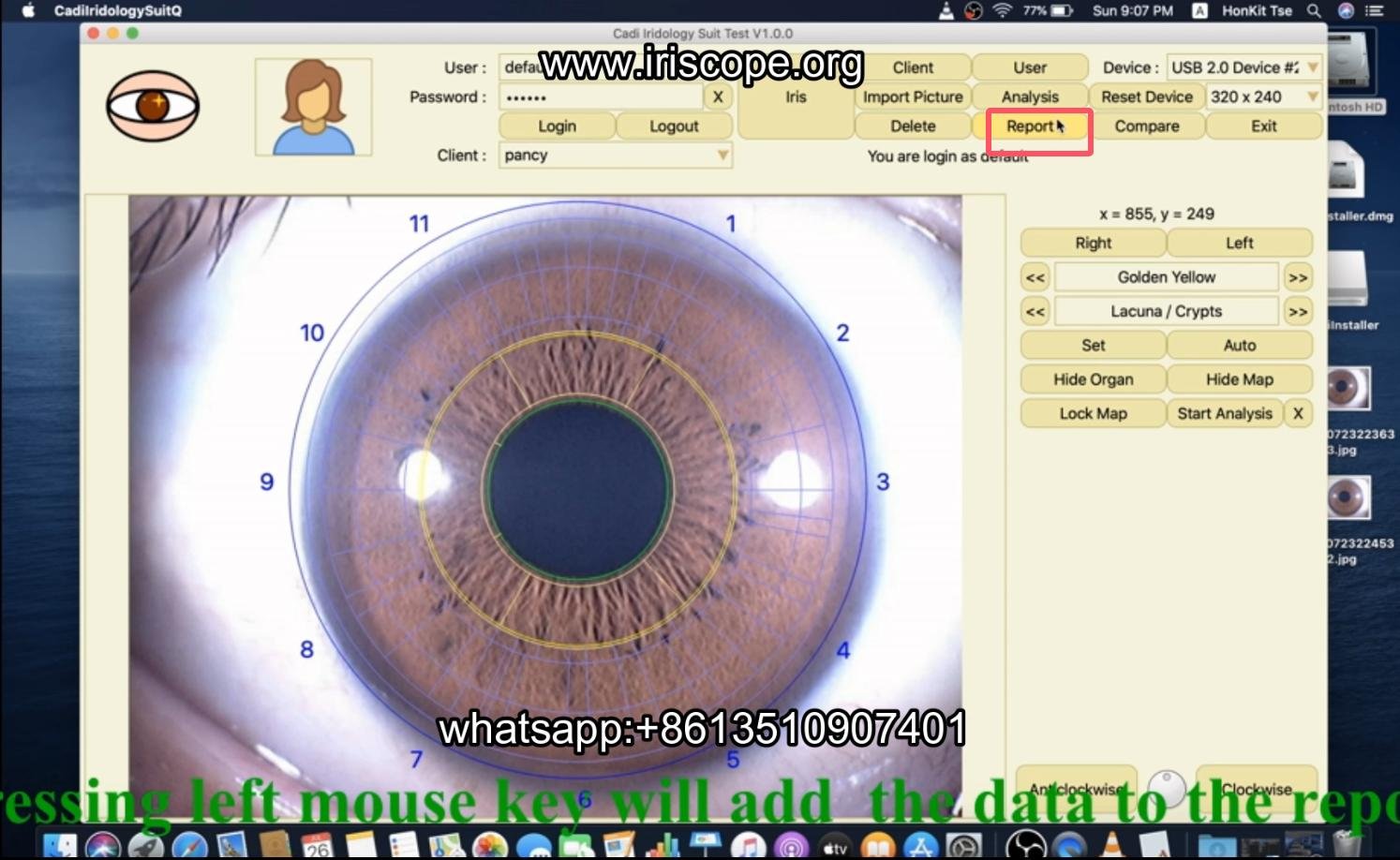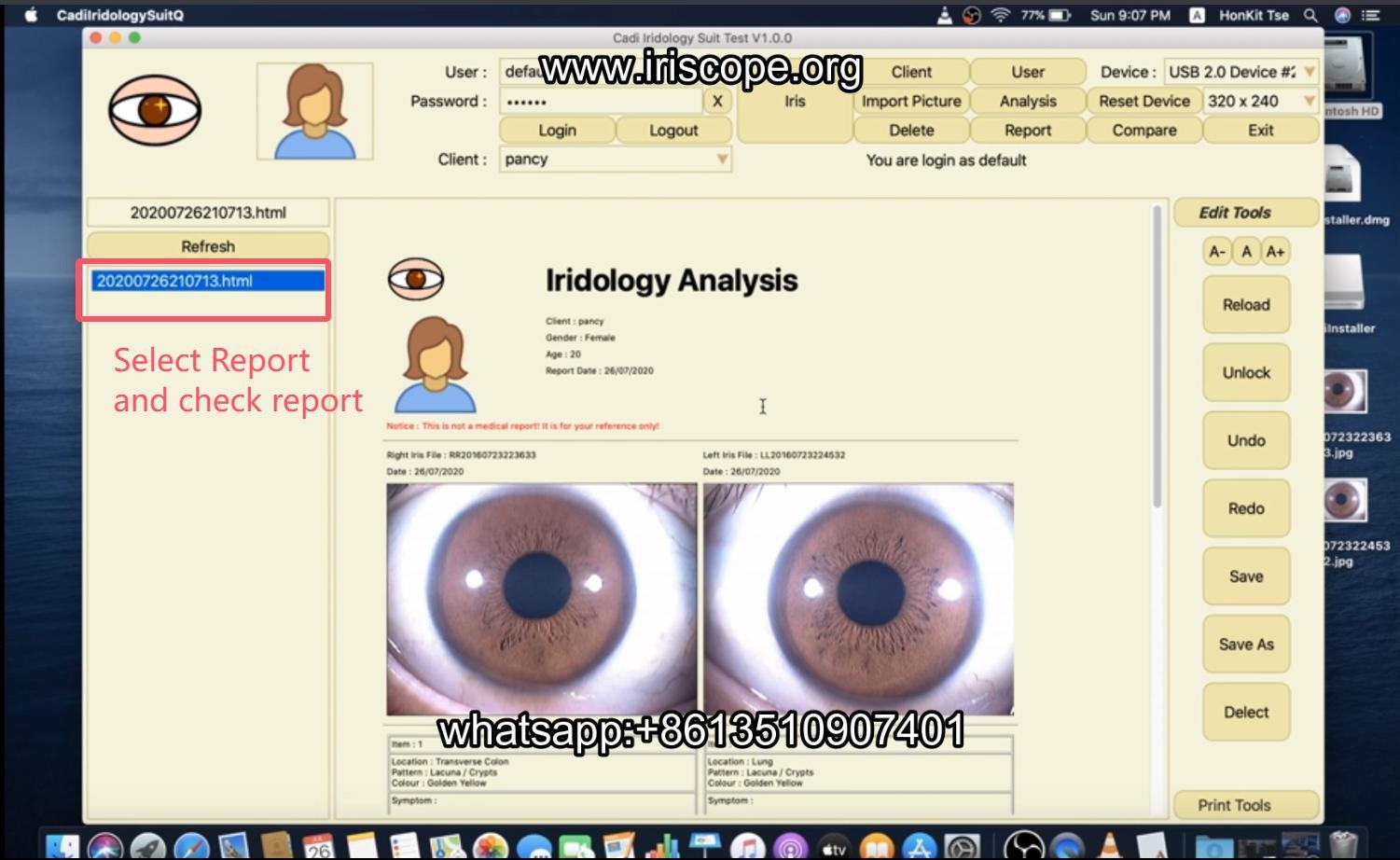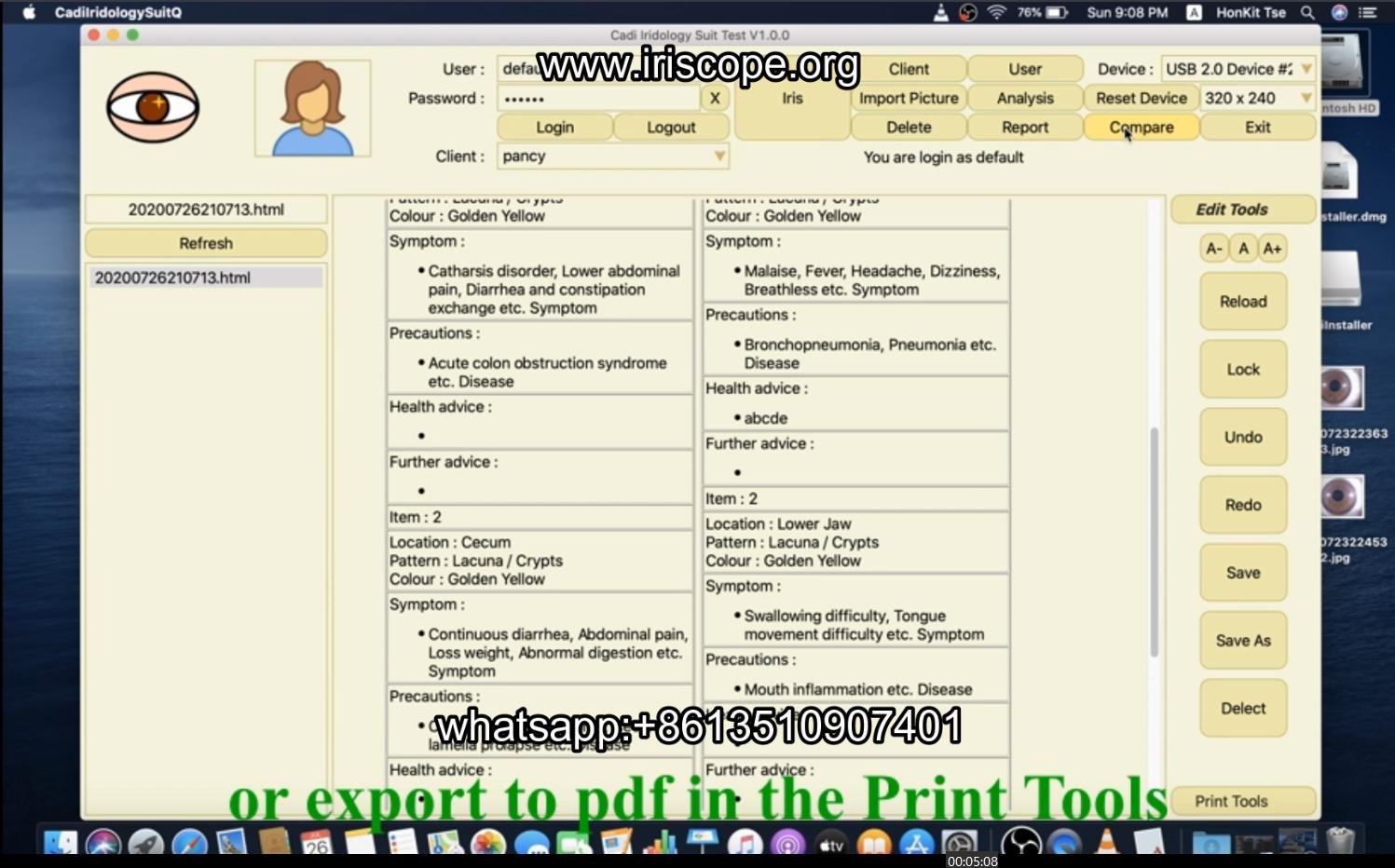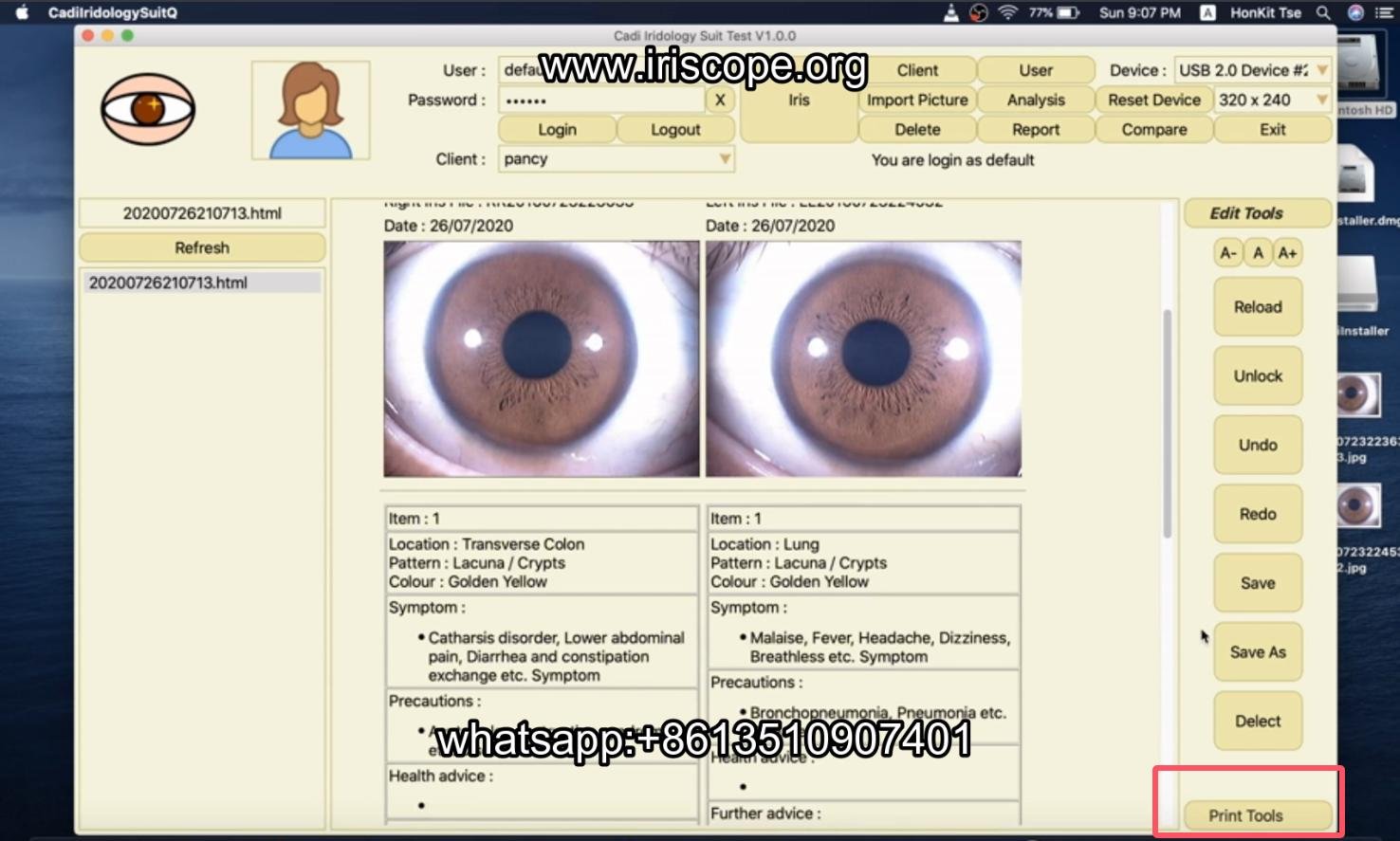Top iridology camera, iriscope Suppliers and Manufacturer
Iridology Software Operating Manual For Apple MAC OS
How to use maikong iridology software in apple mac os
1 Oppen the software: HonKit MacBook –>Macintosh HD –>Users–>tsehonkit–>CadilridalogySuit–>CadilridolcgySuitQ.app
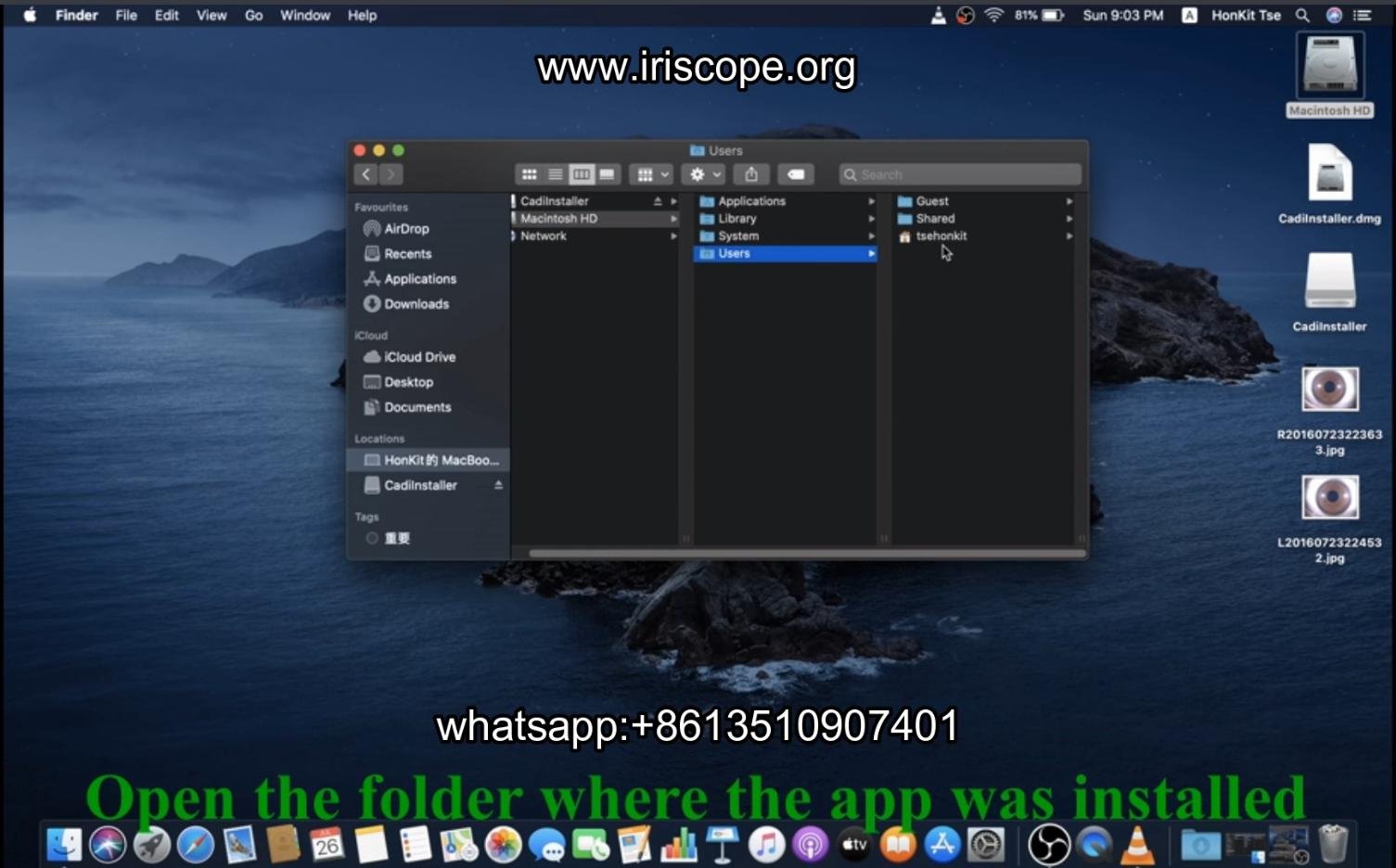
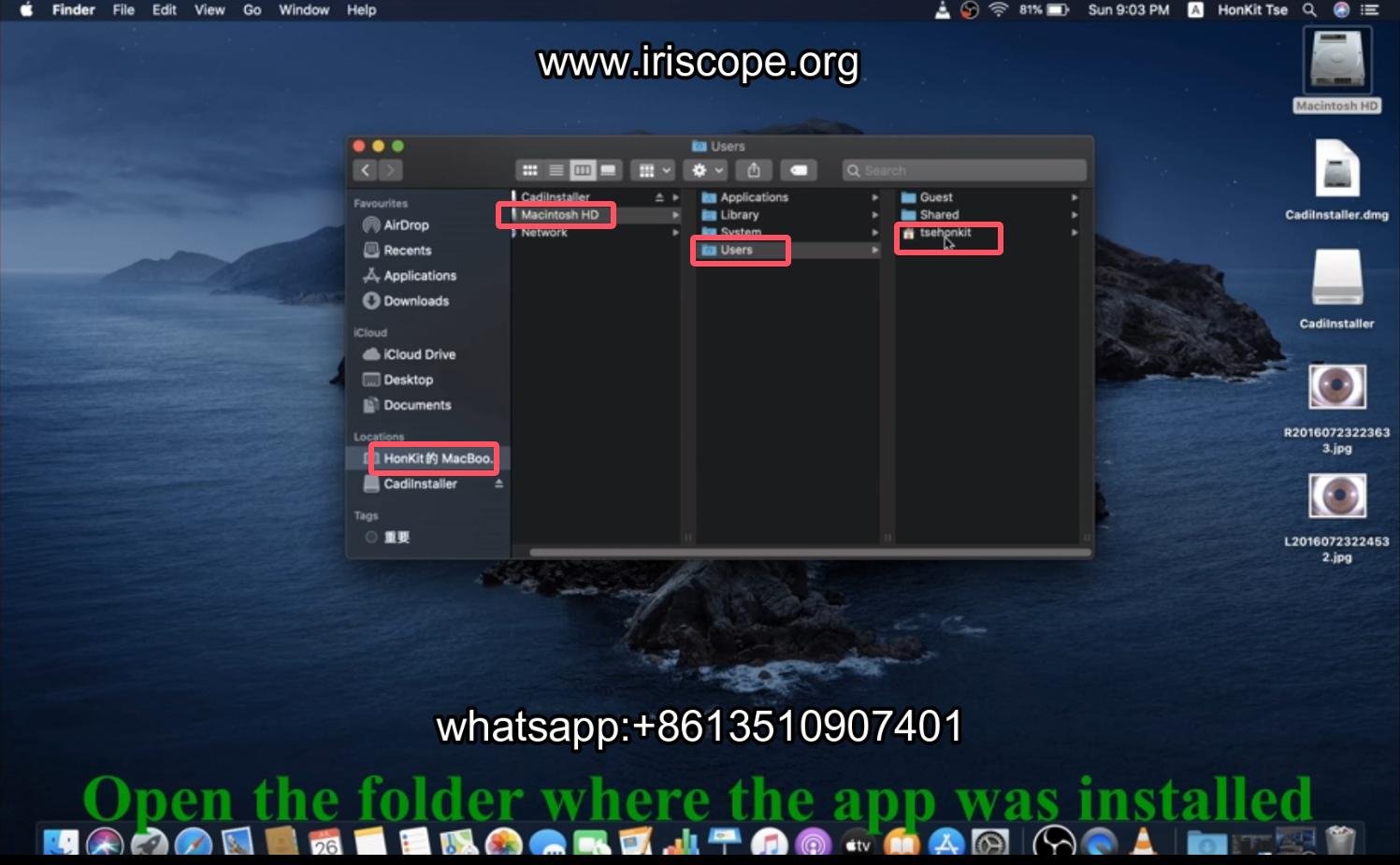
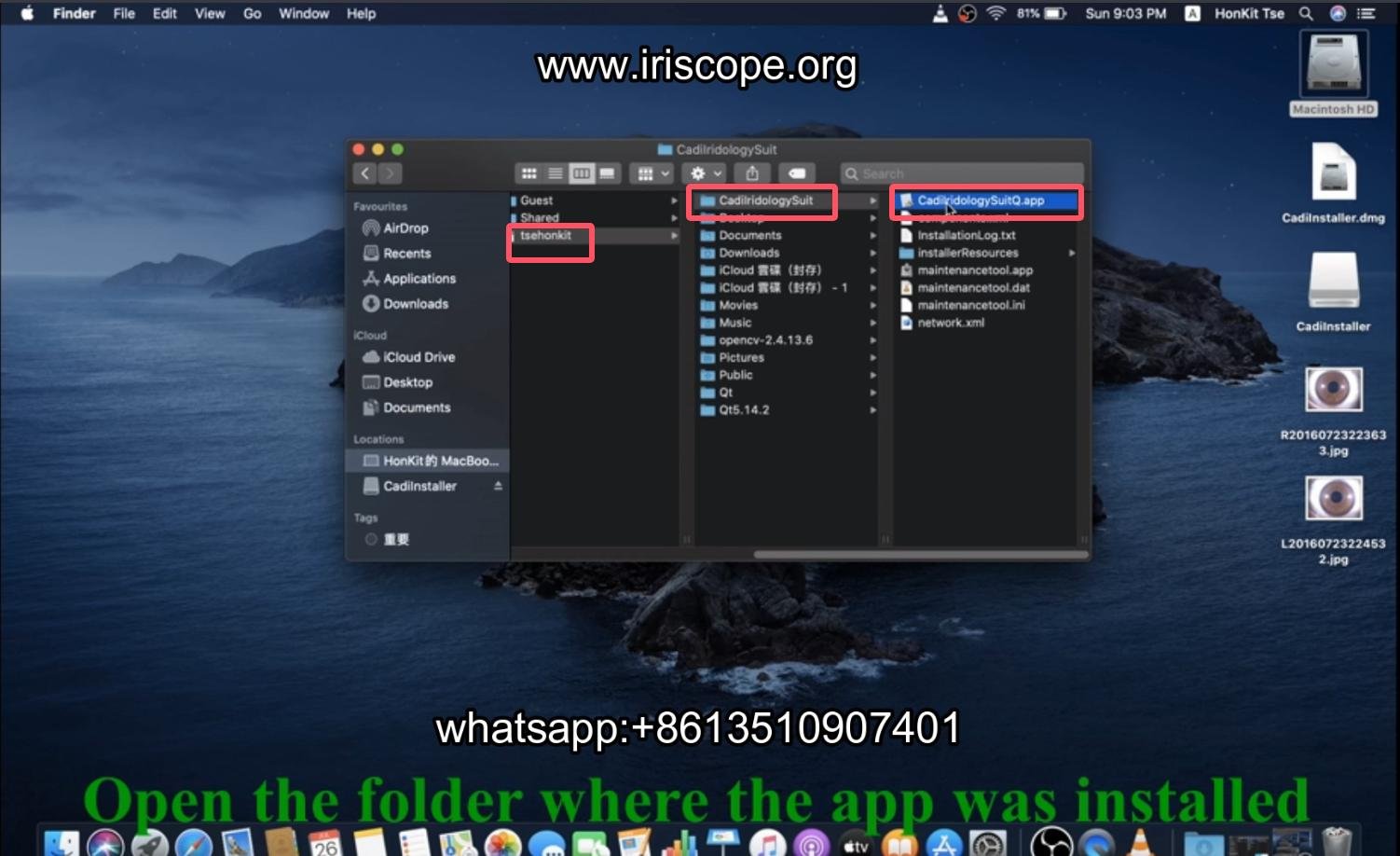
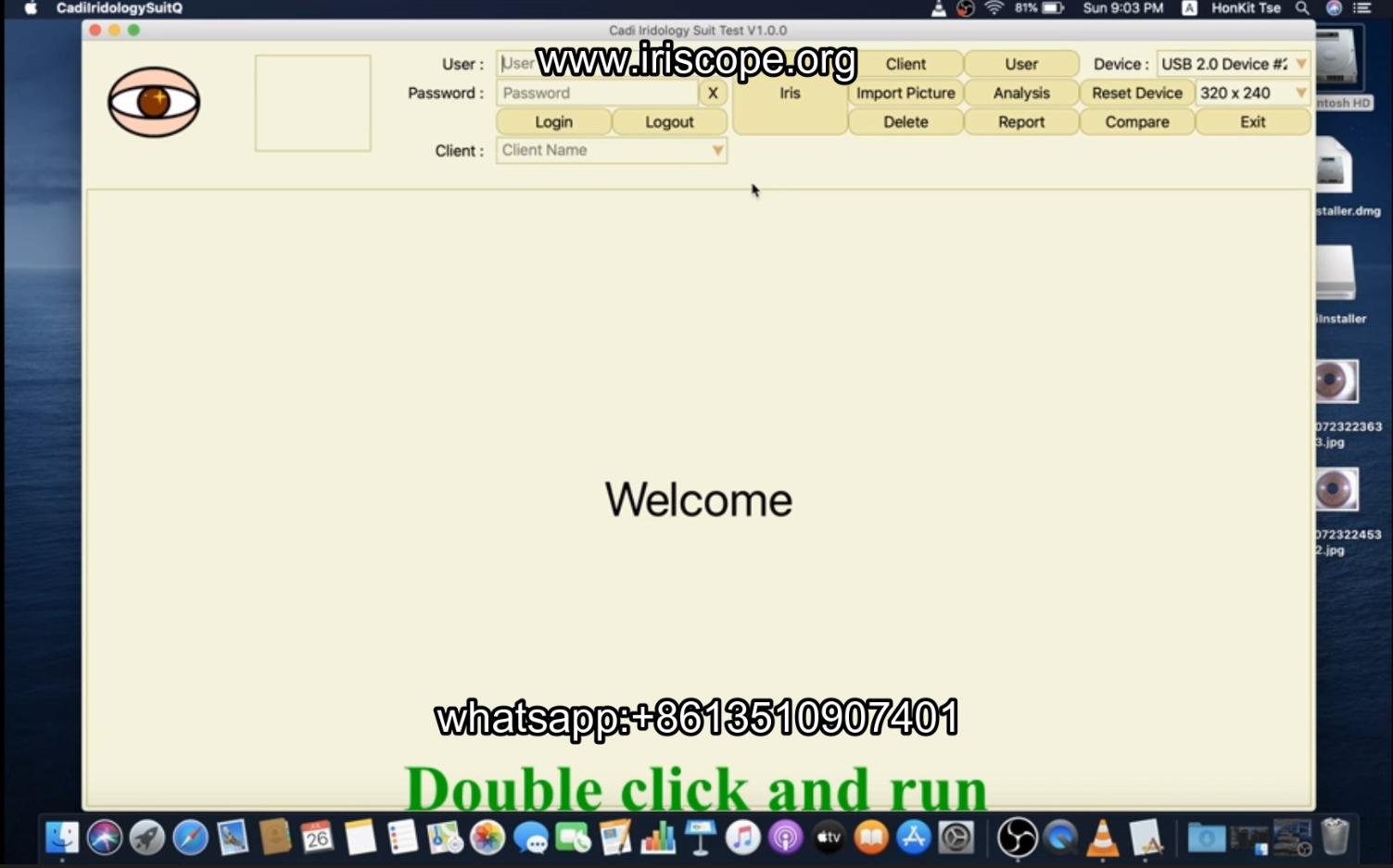
2 change the Language to English ,login by : admin and password: 111111
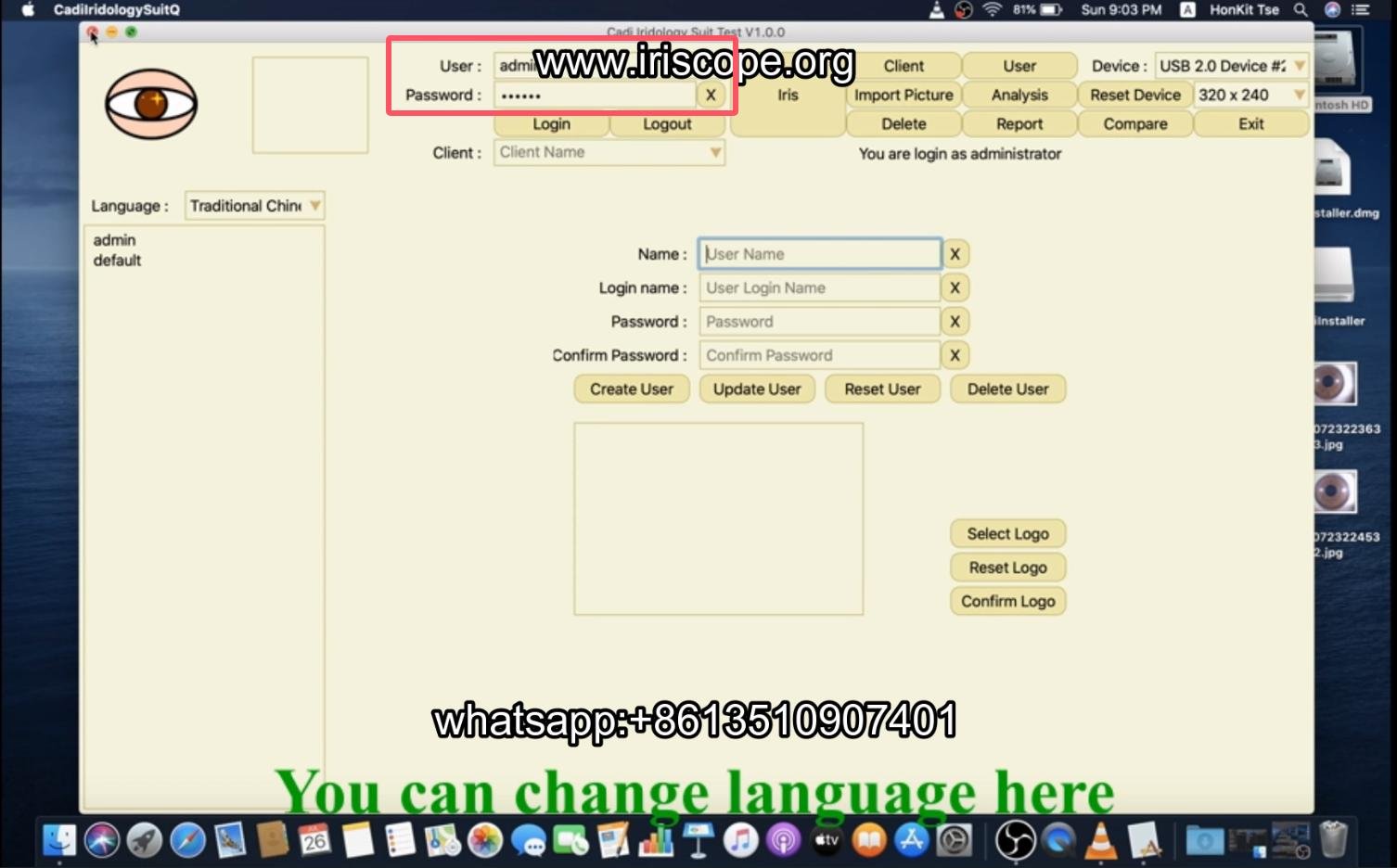
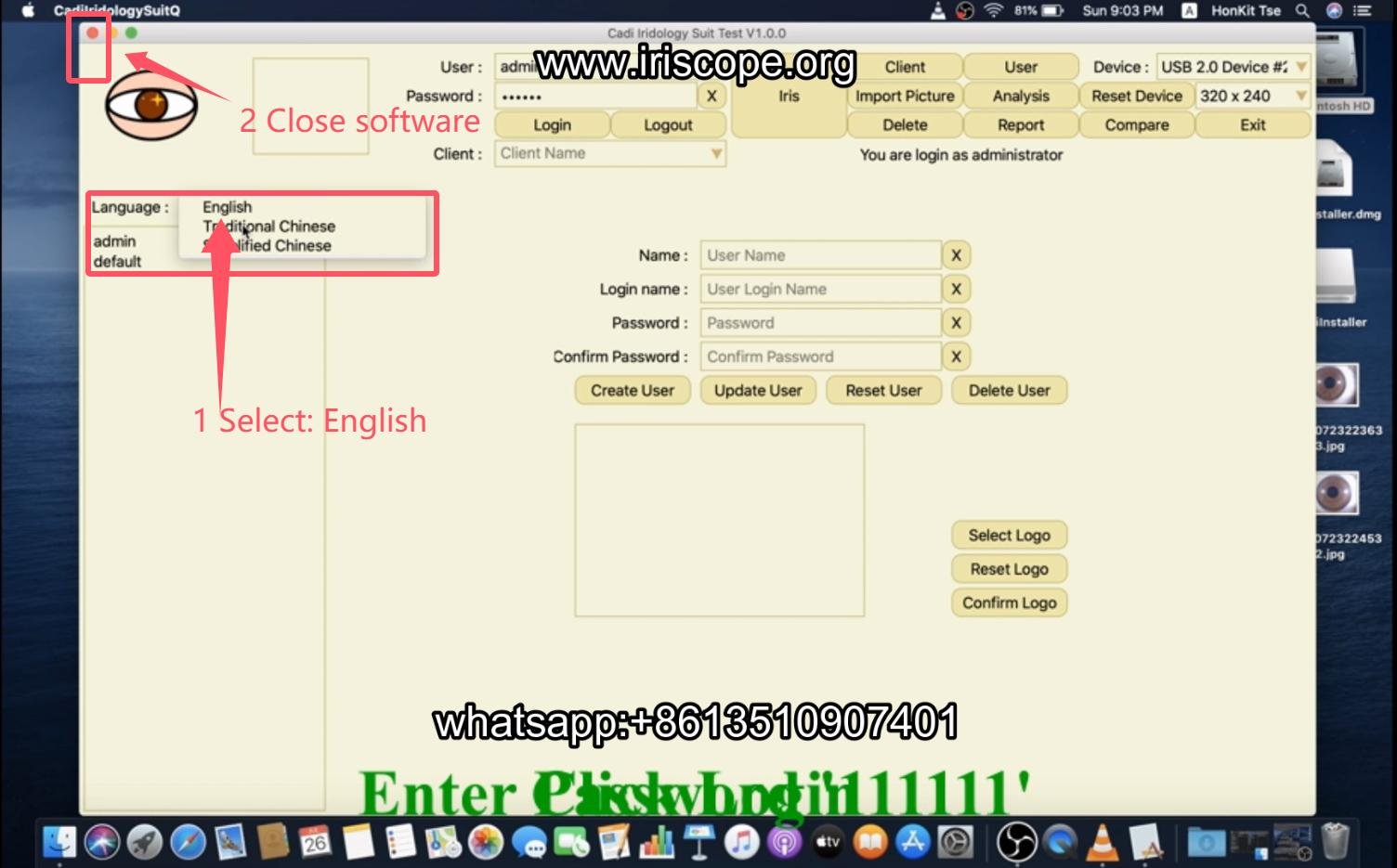
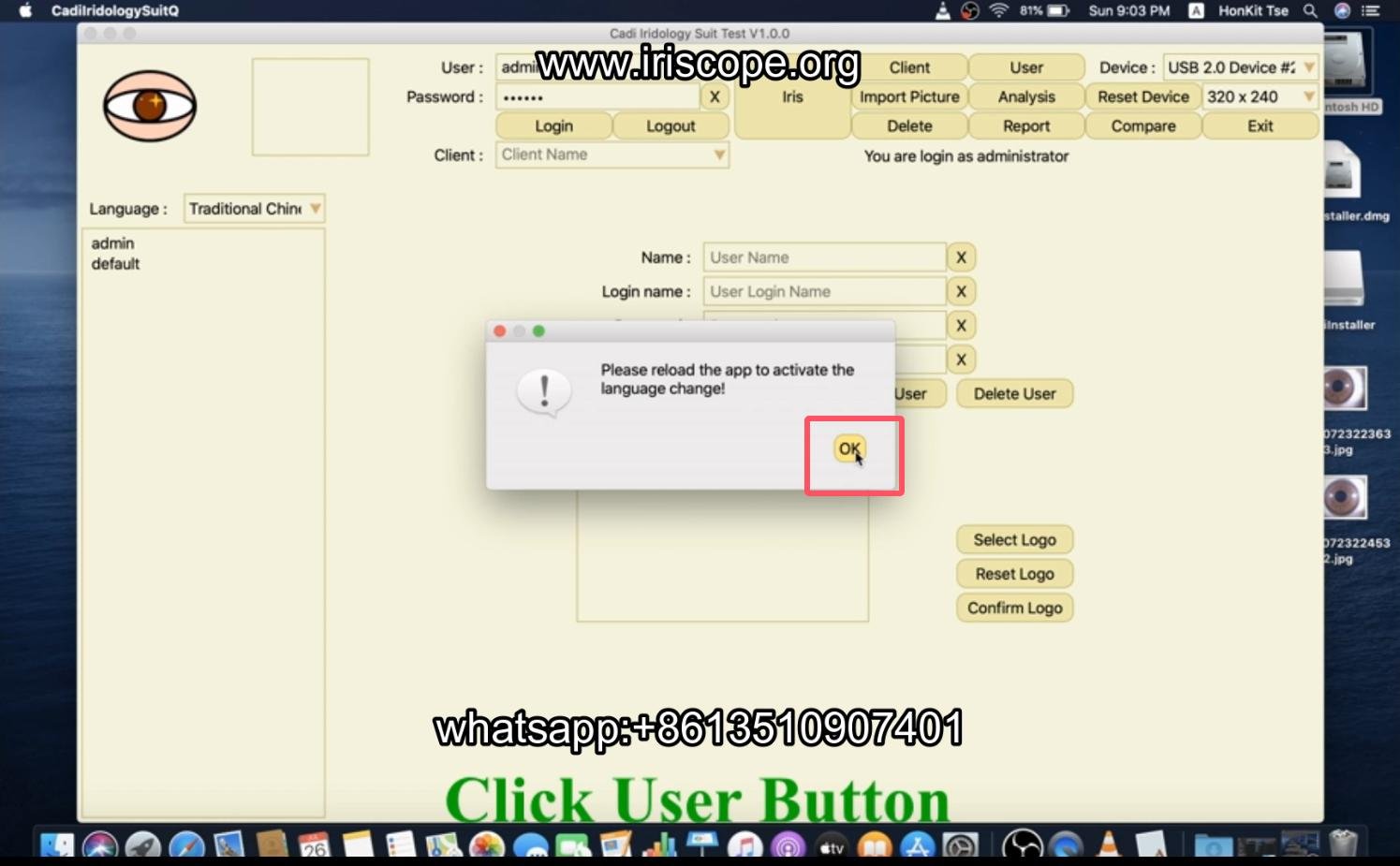
3 Restart the iridology software and Login the iridology software
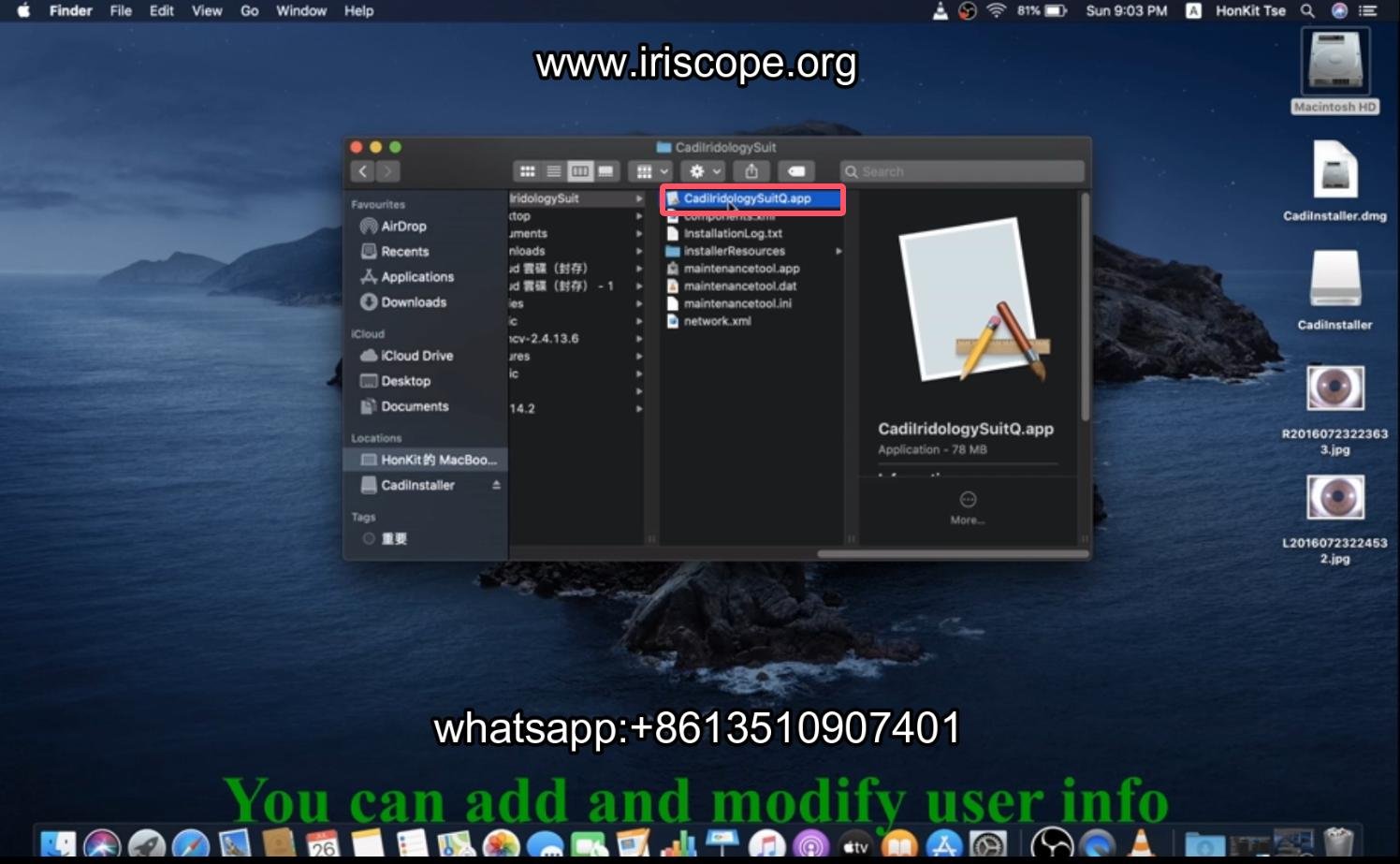
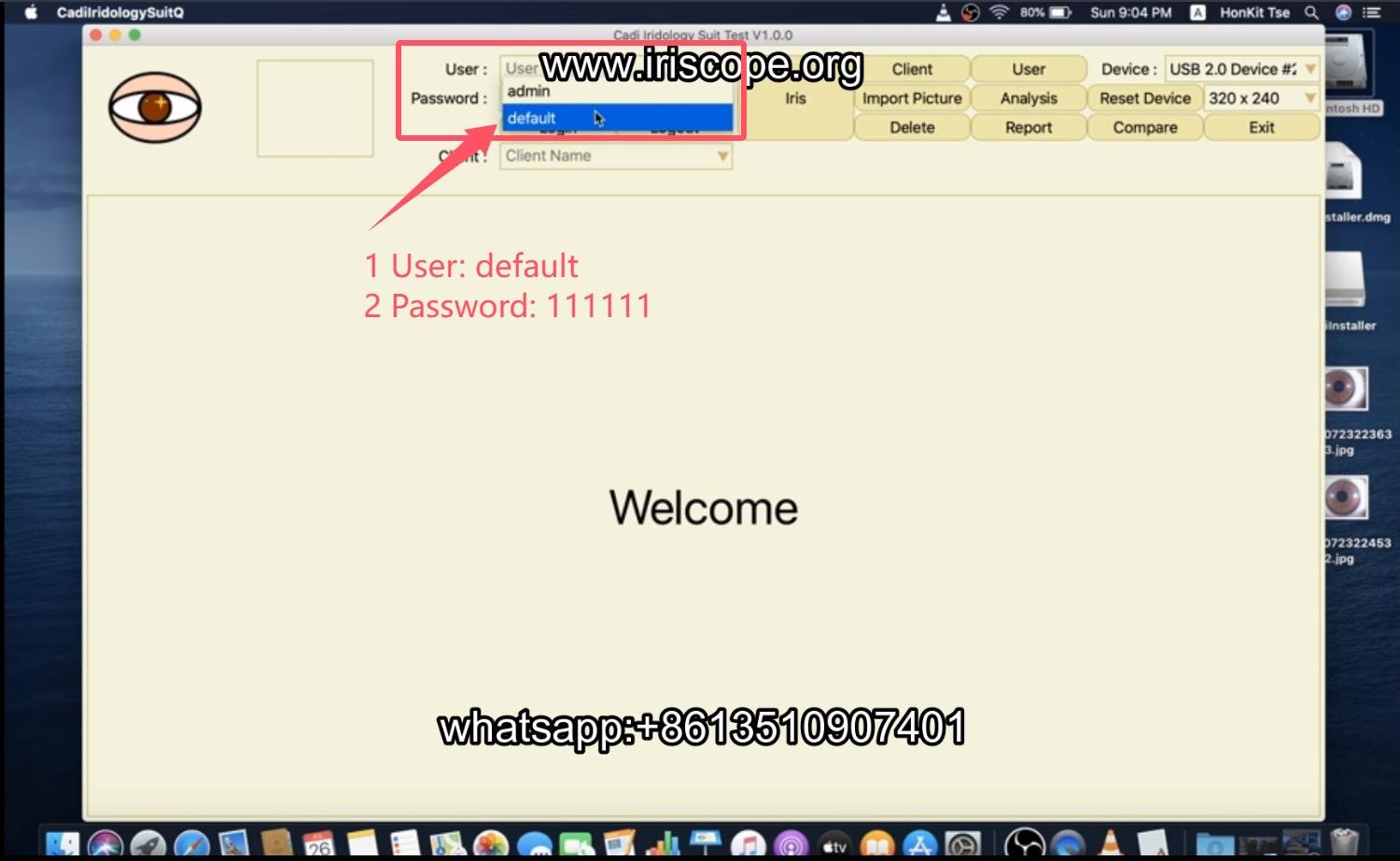
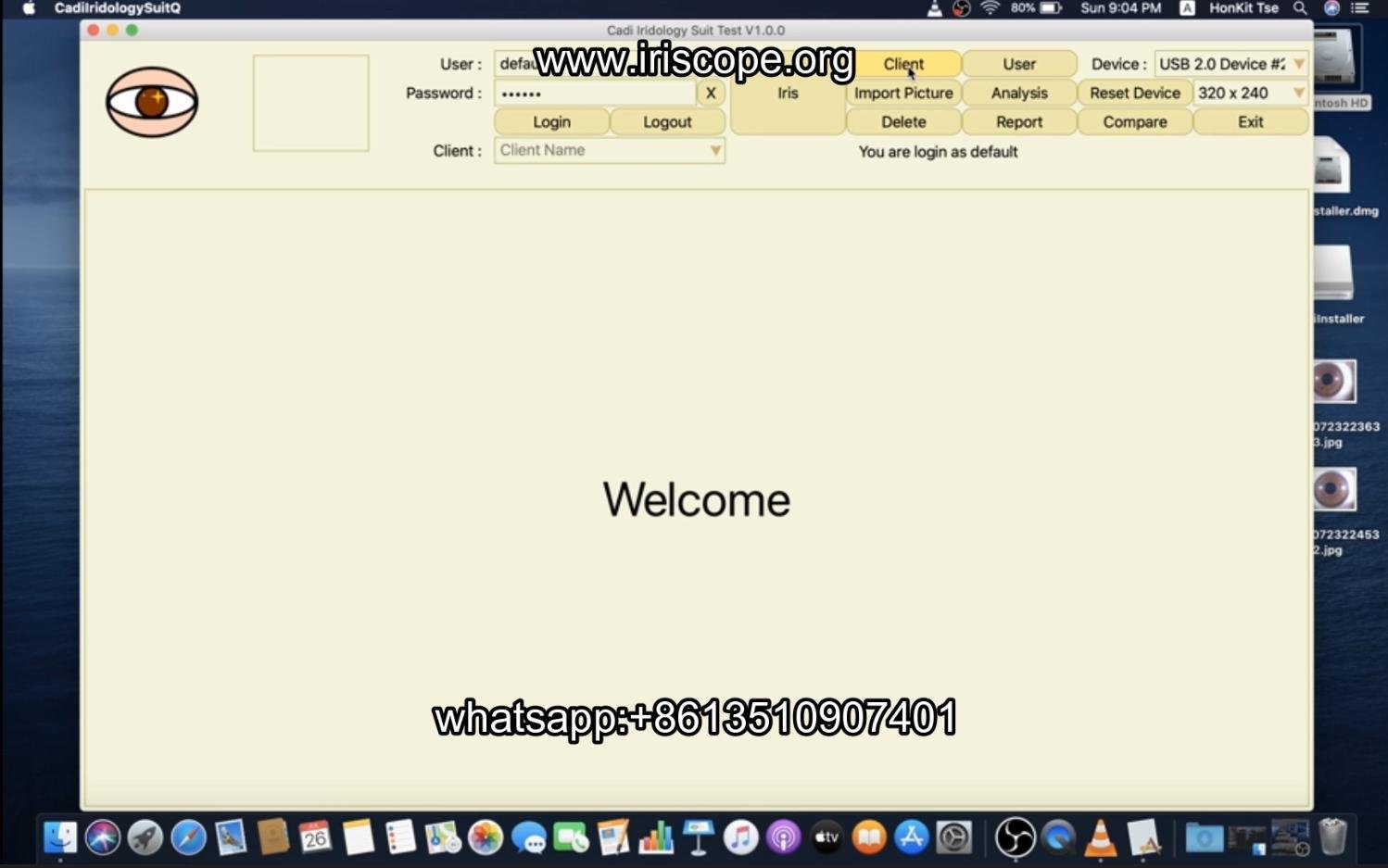
4 Click: Client and Enter your Client information
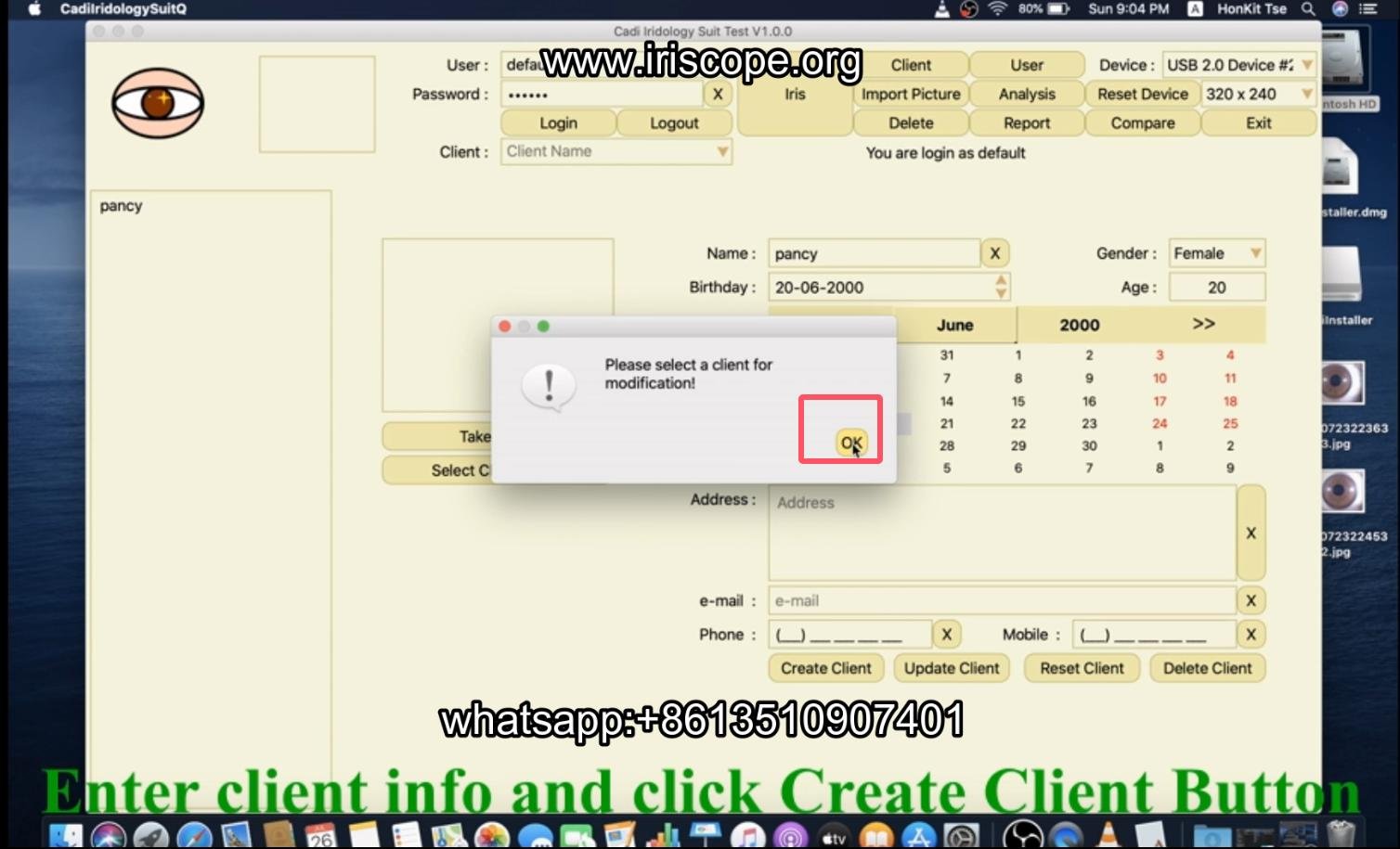
5 Click : Create Client button to add client
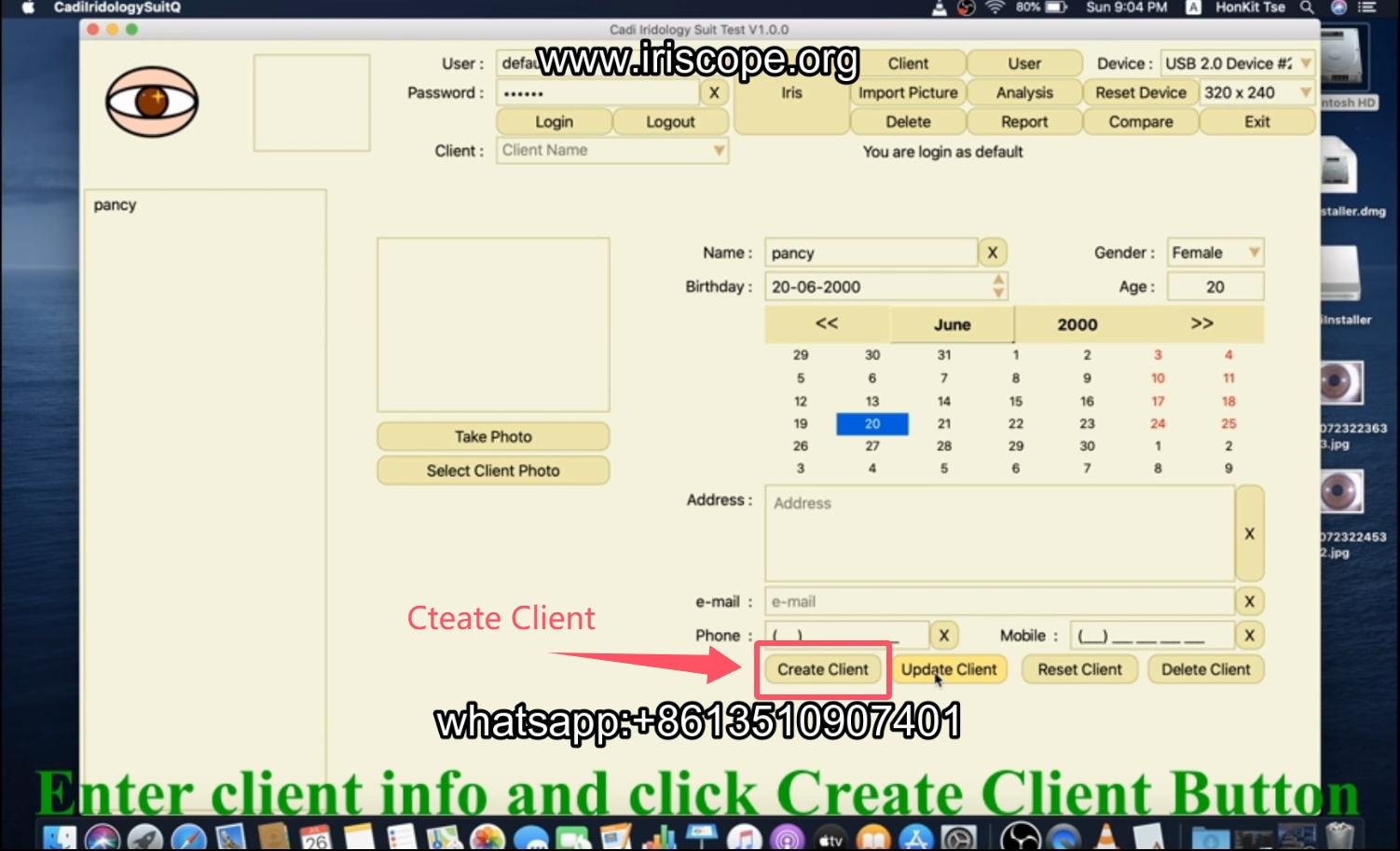
6 Select client name and click: Iris button
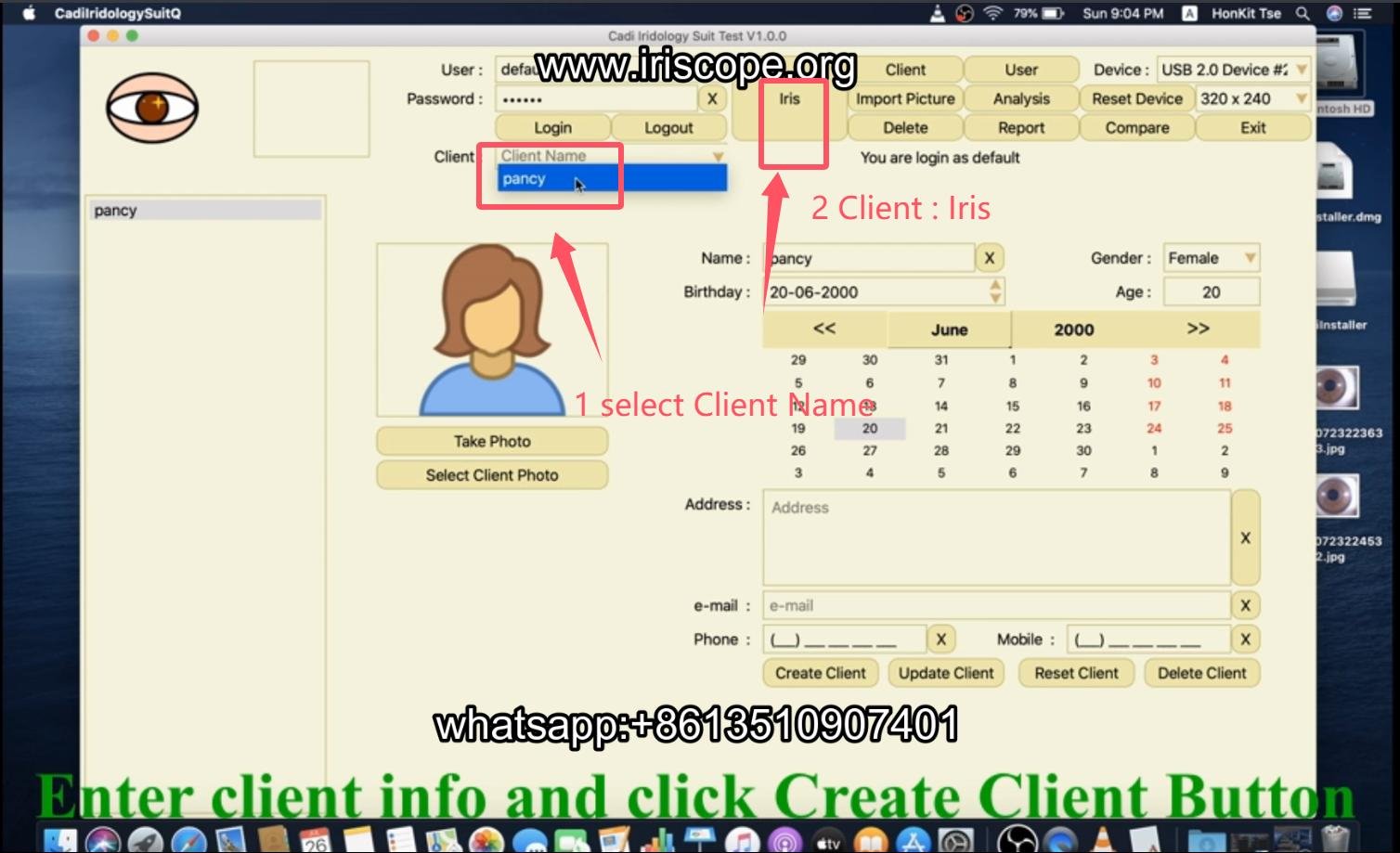
7 Take Right Iridology Eye Pic
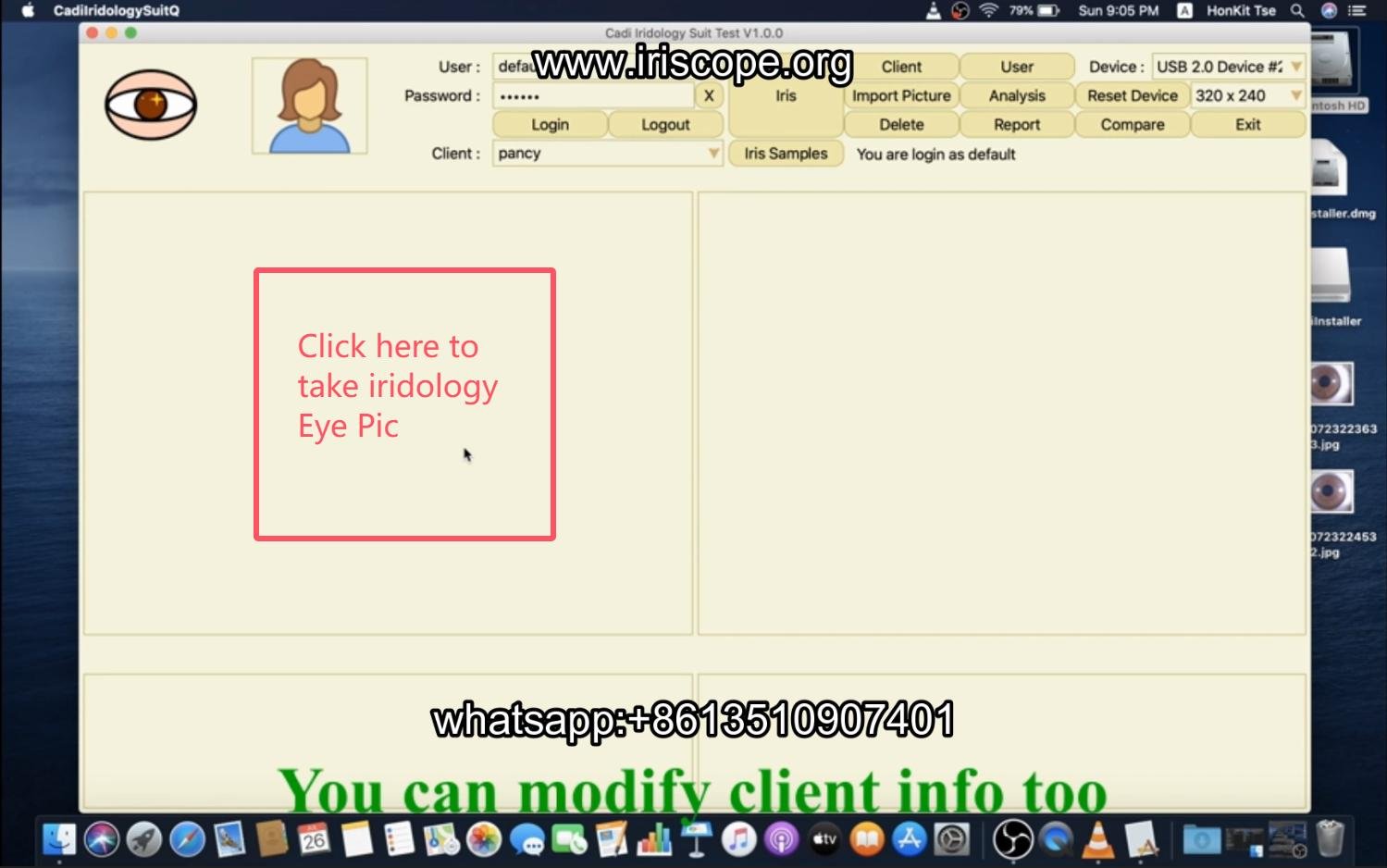
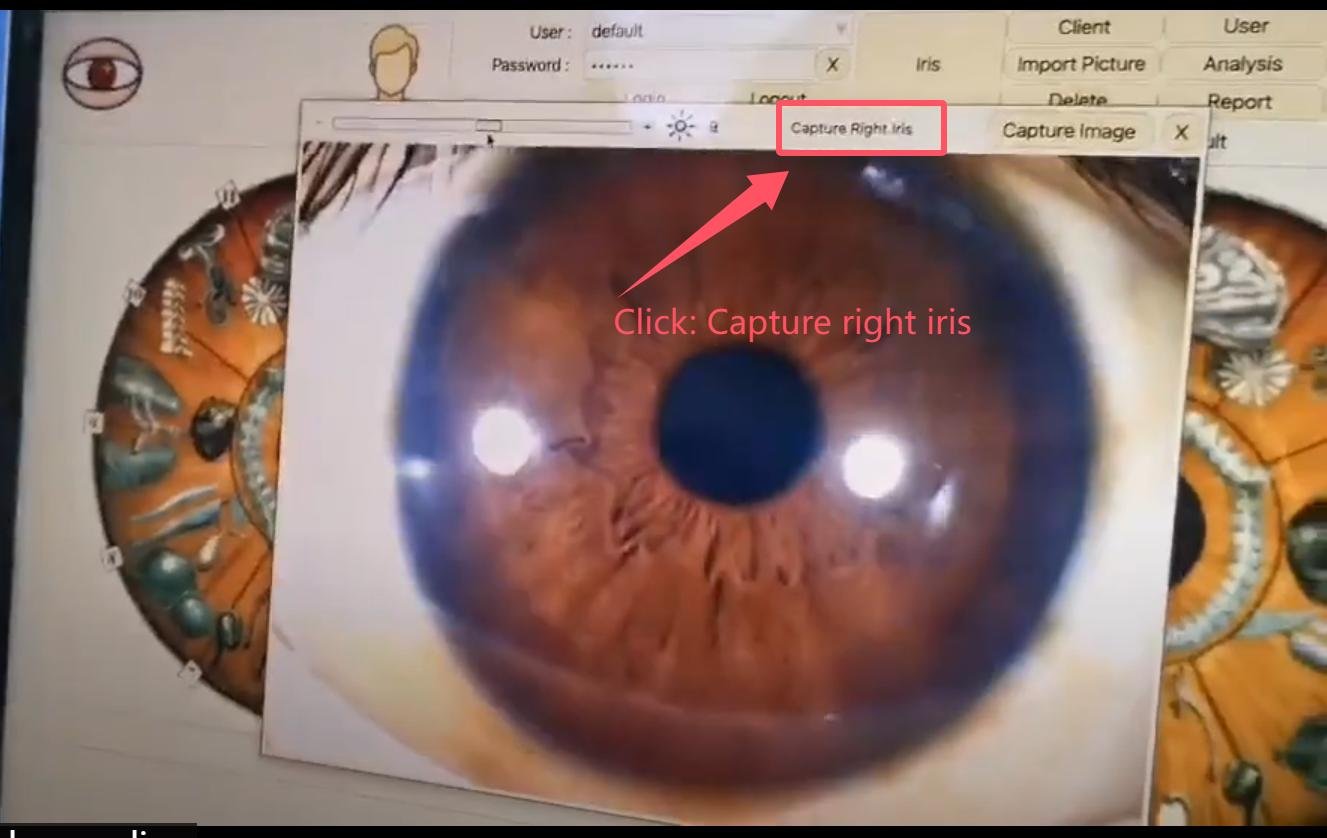
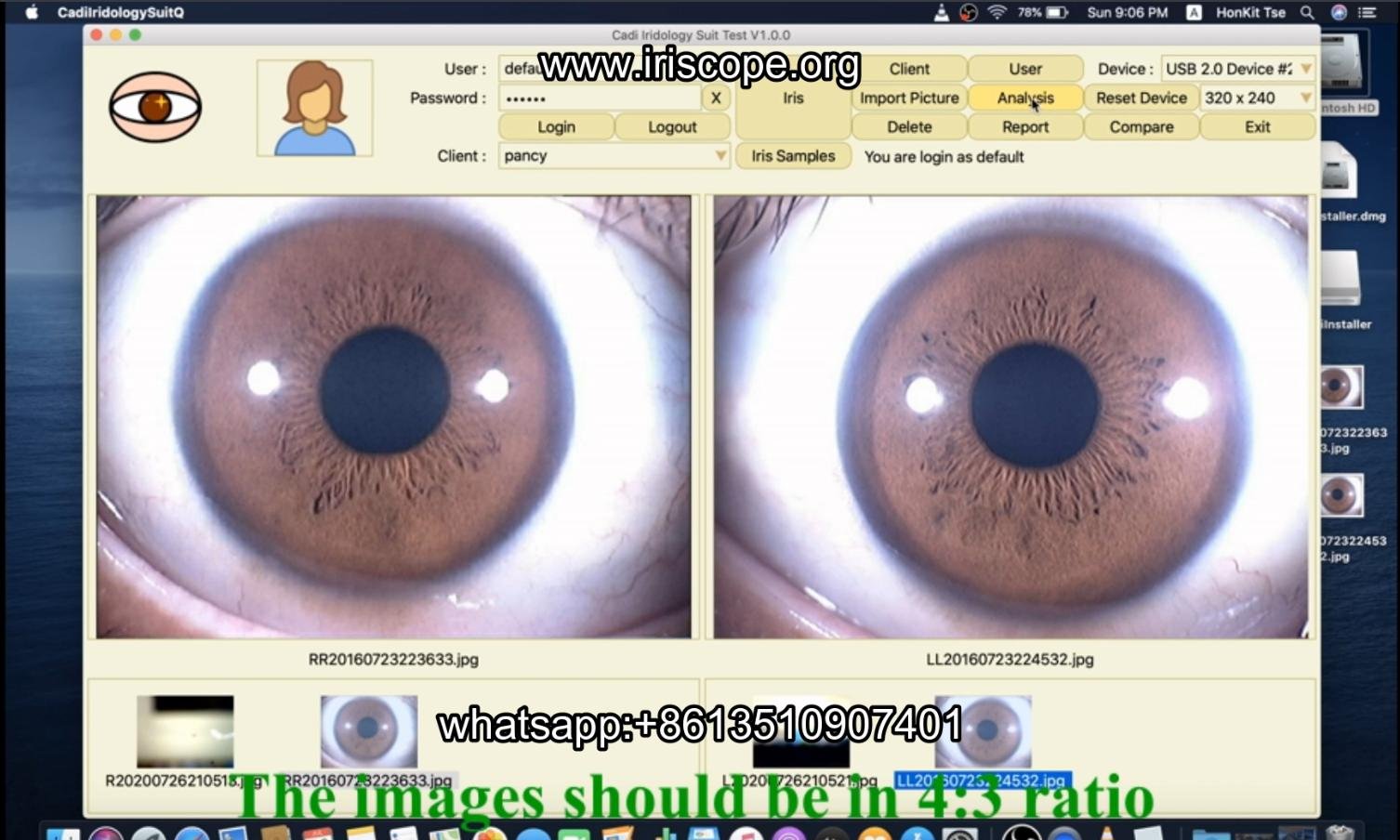
8 Client: Analysis button
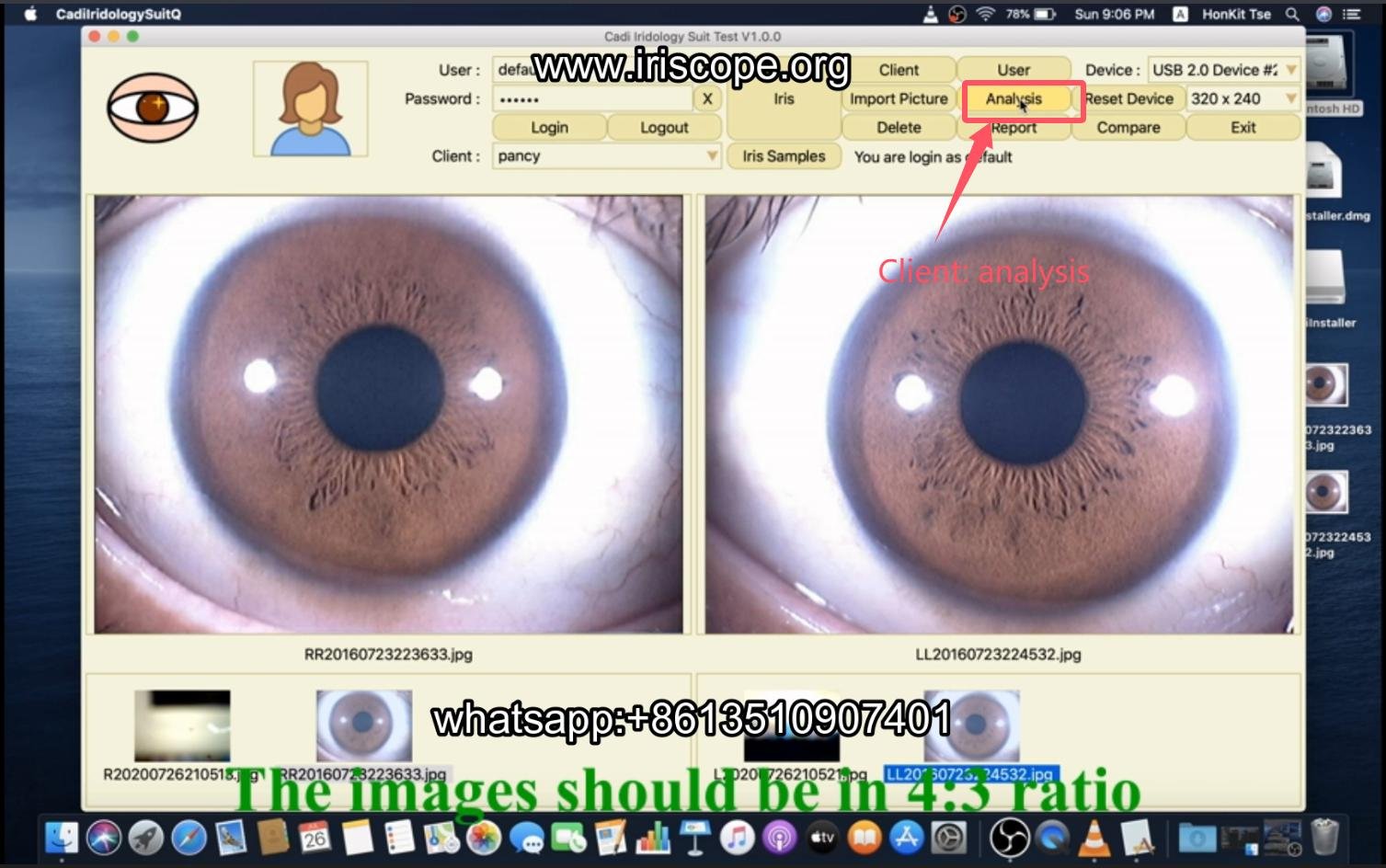
9 Click: Auto and Click the “set” button, ho ld down the left mouse button and drag the mouse to adjust to the appropriate position.
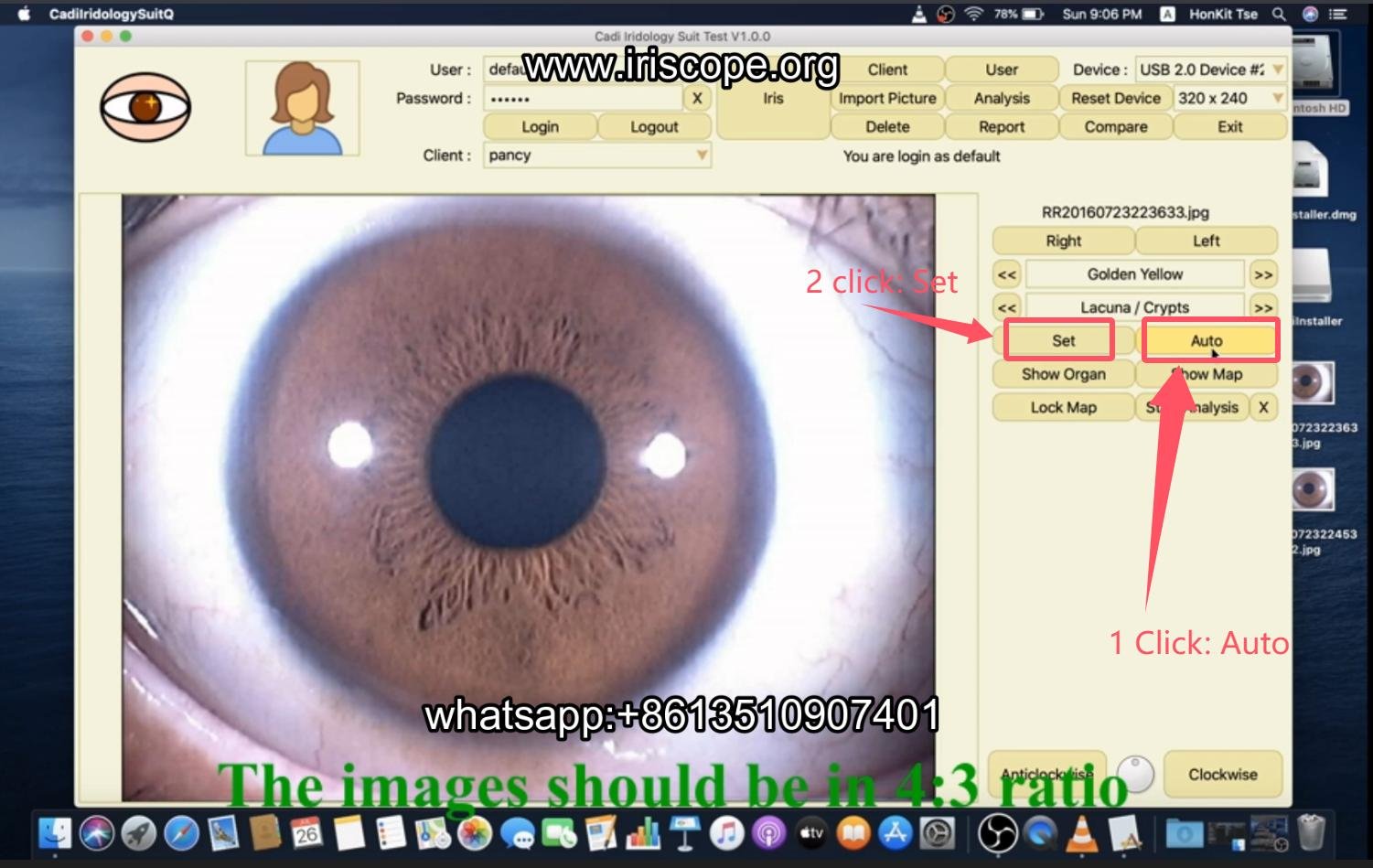
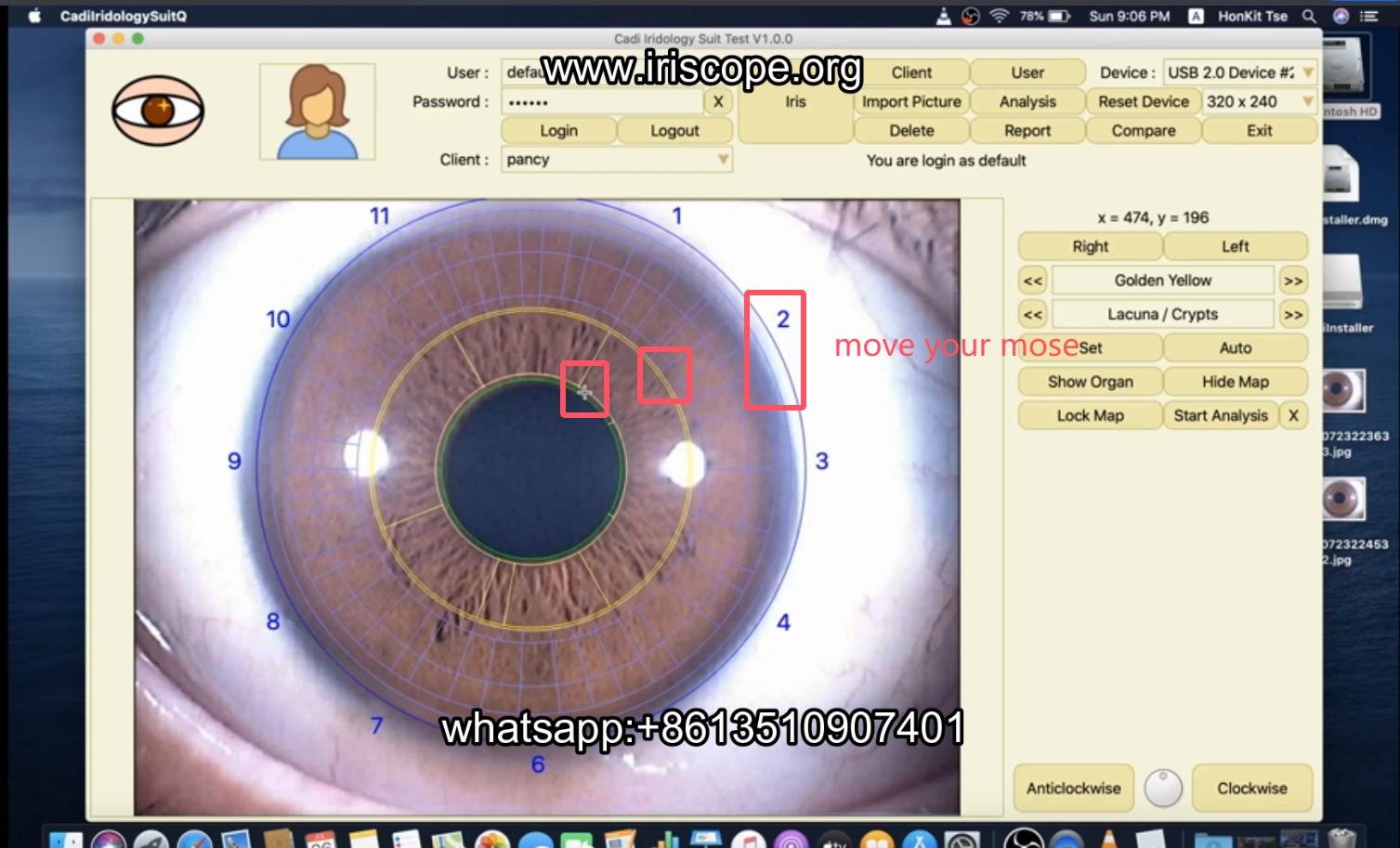
10 Click: Show Organ and Hide Map
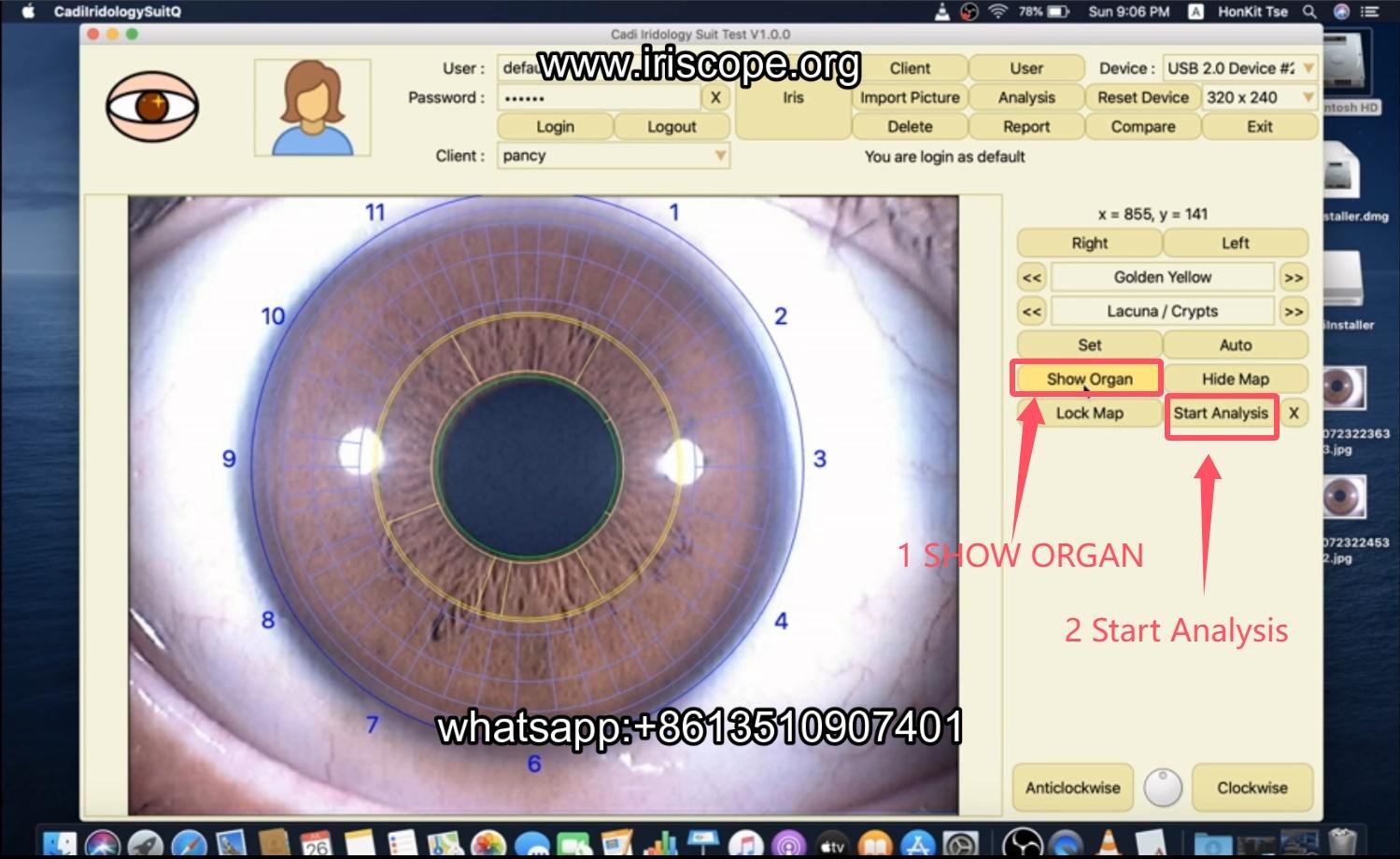
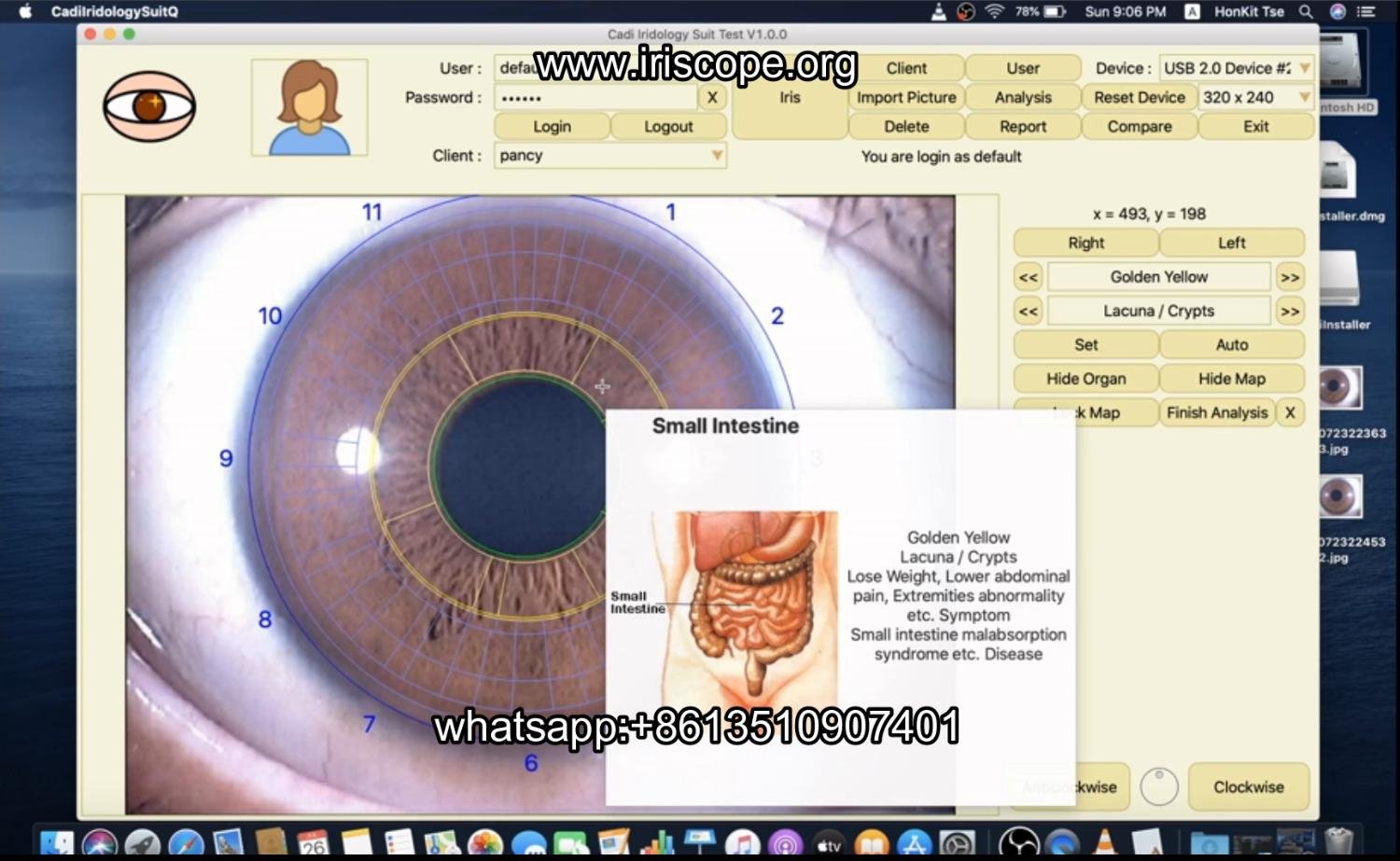
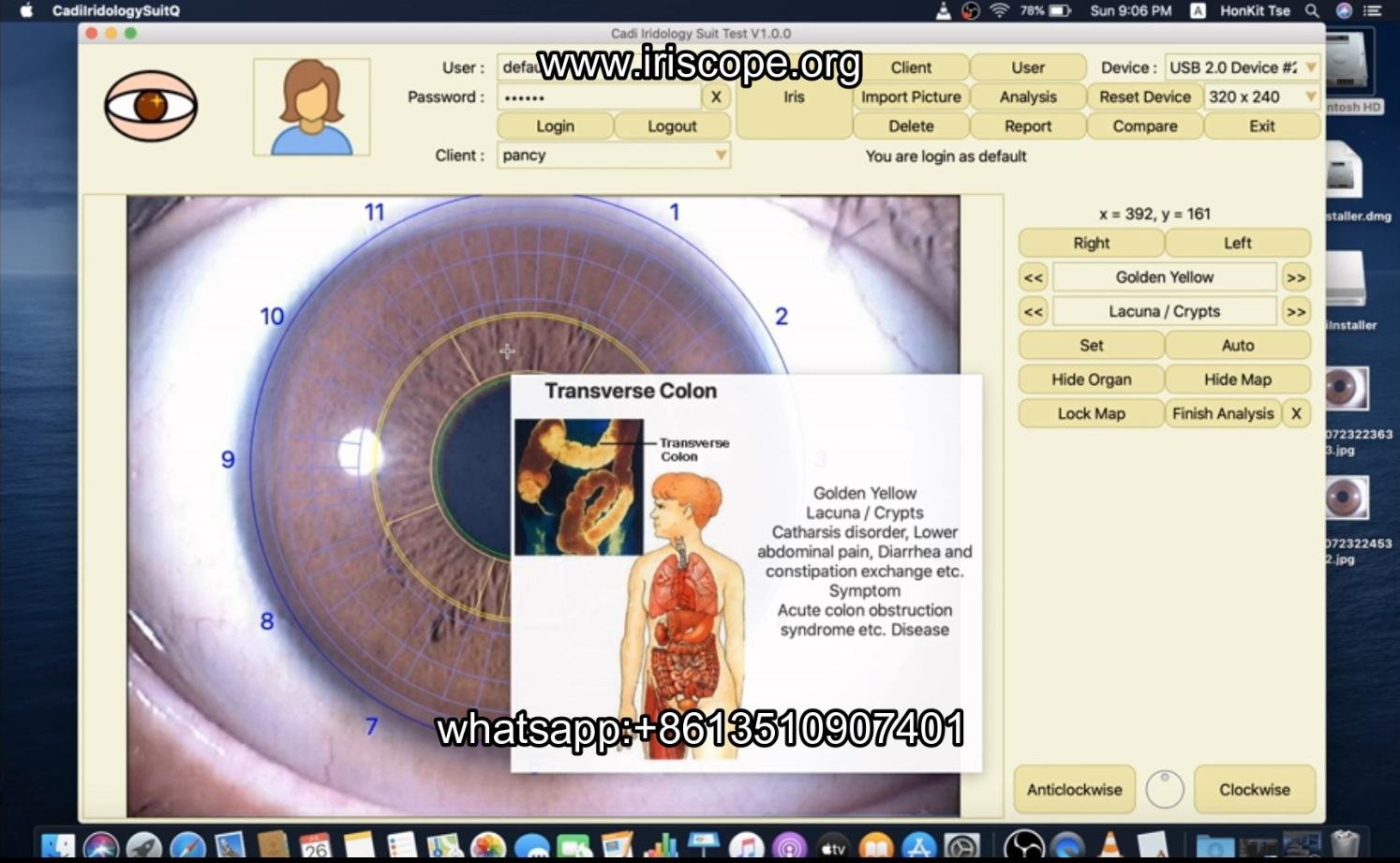
11 Right Iridology eye analysis: Double-click on the, iridology eye picture where the symptom appears to bring up an analysis suggestion. And add to analysis report.

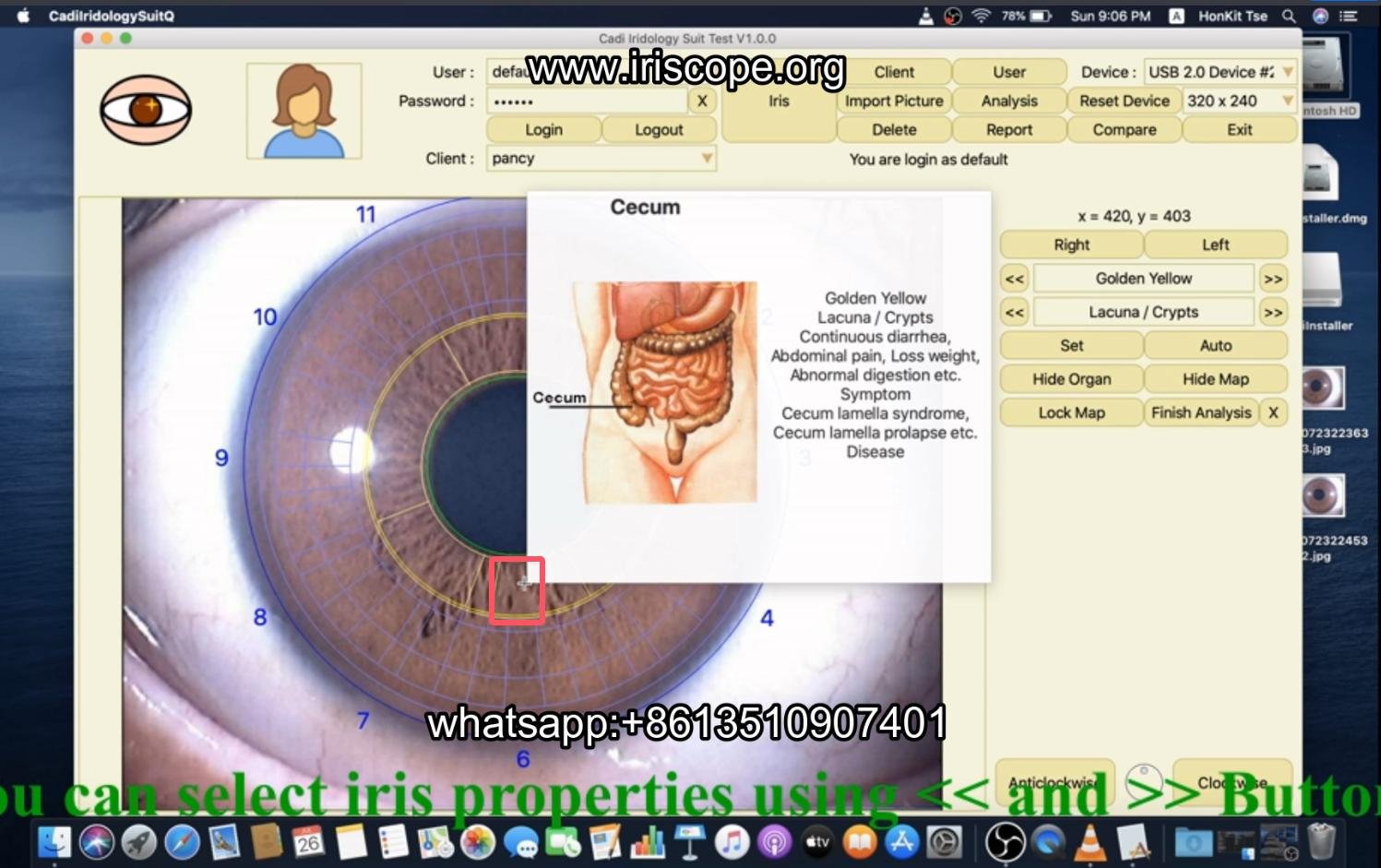
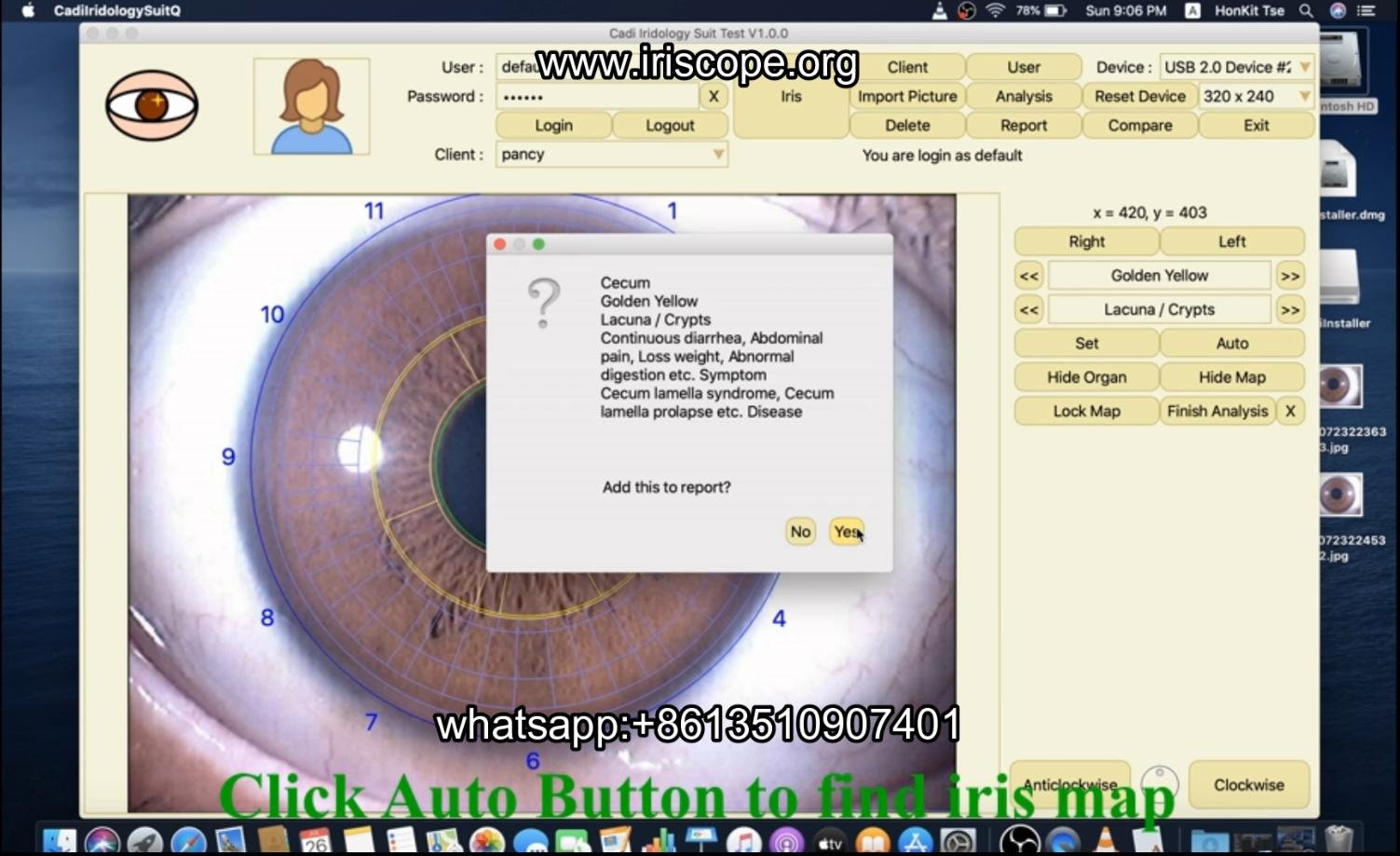
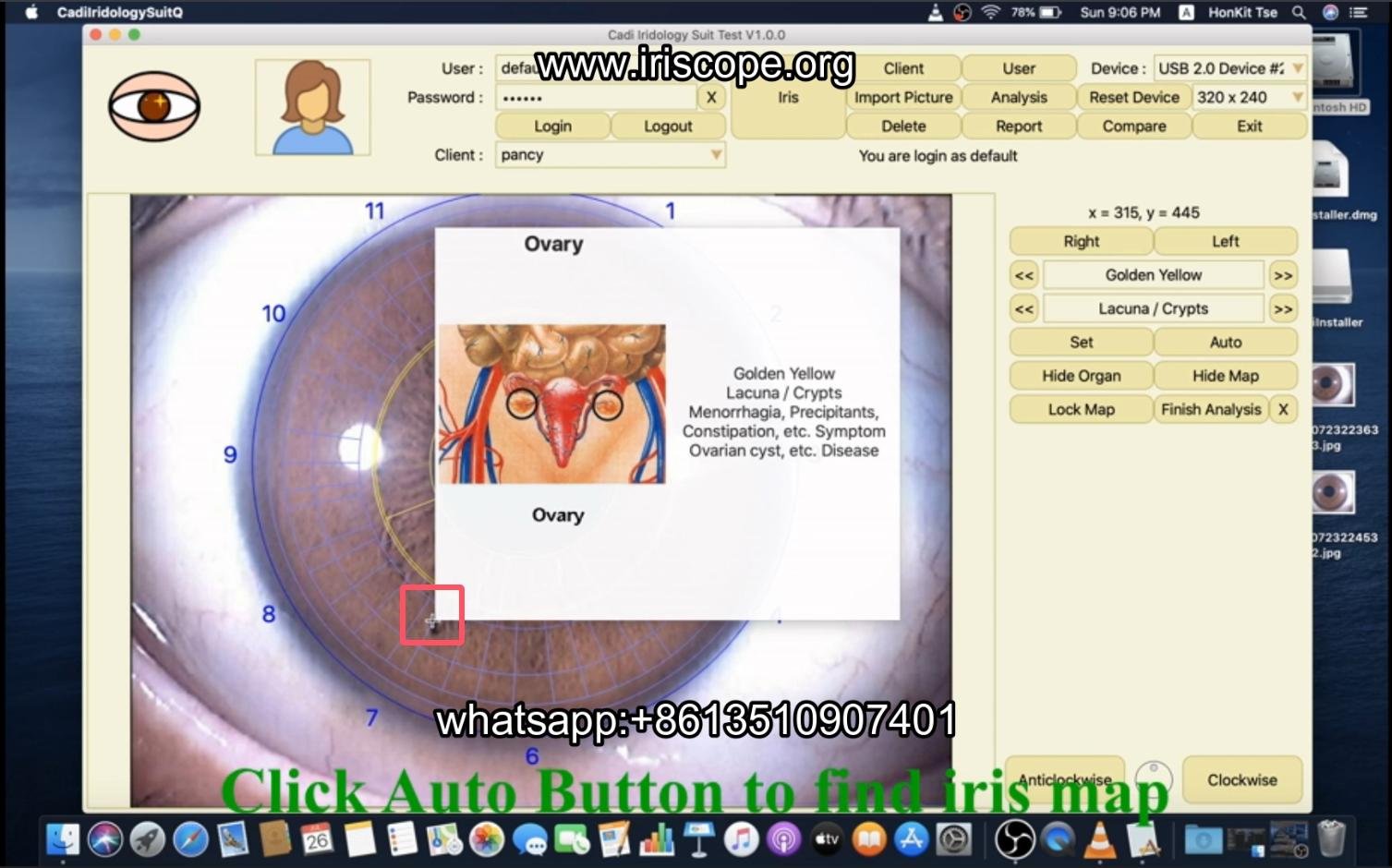
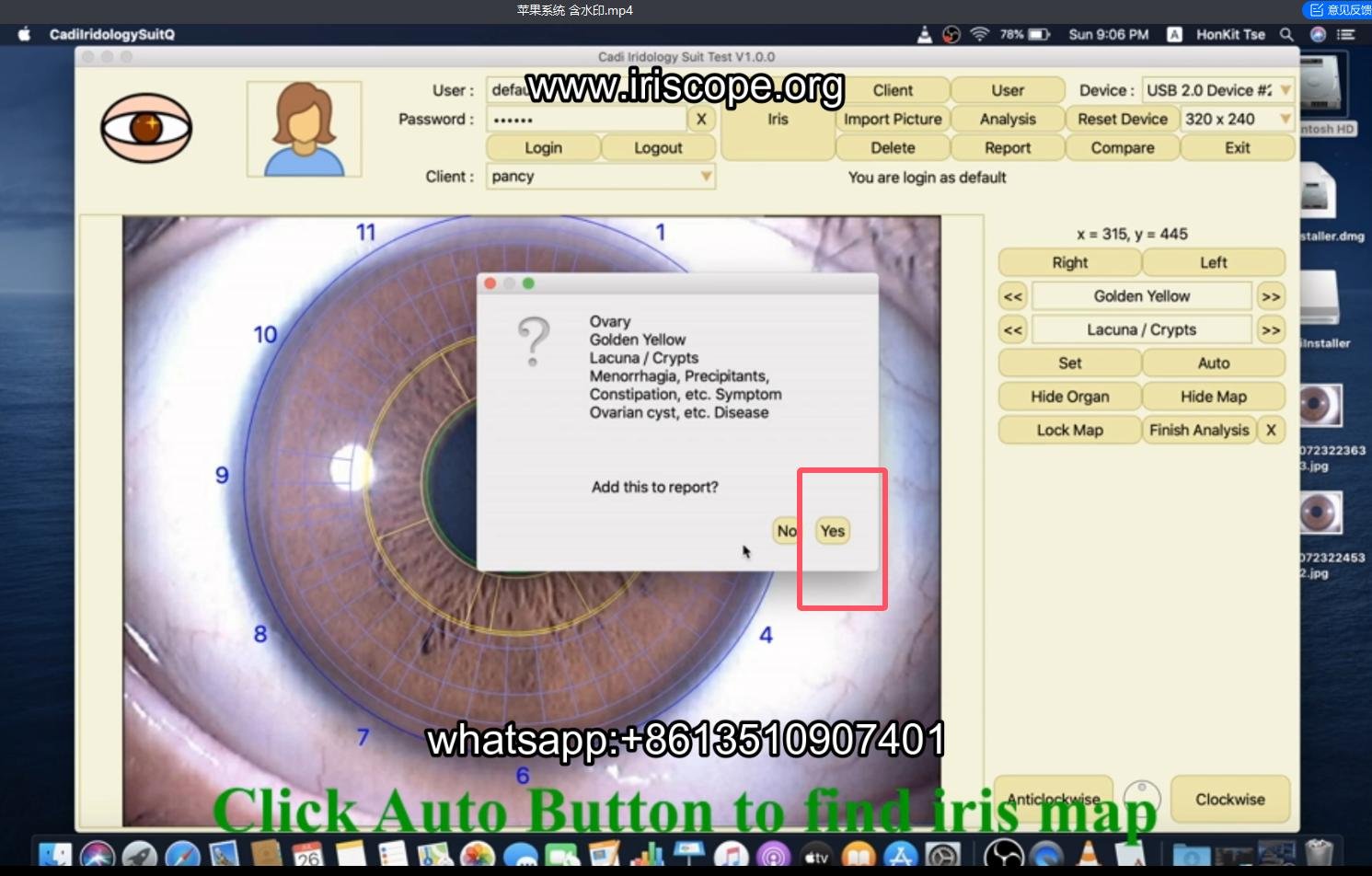
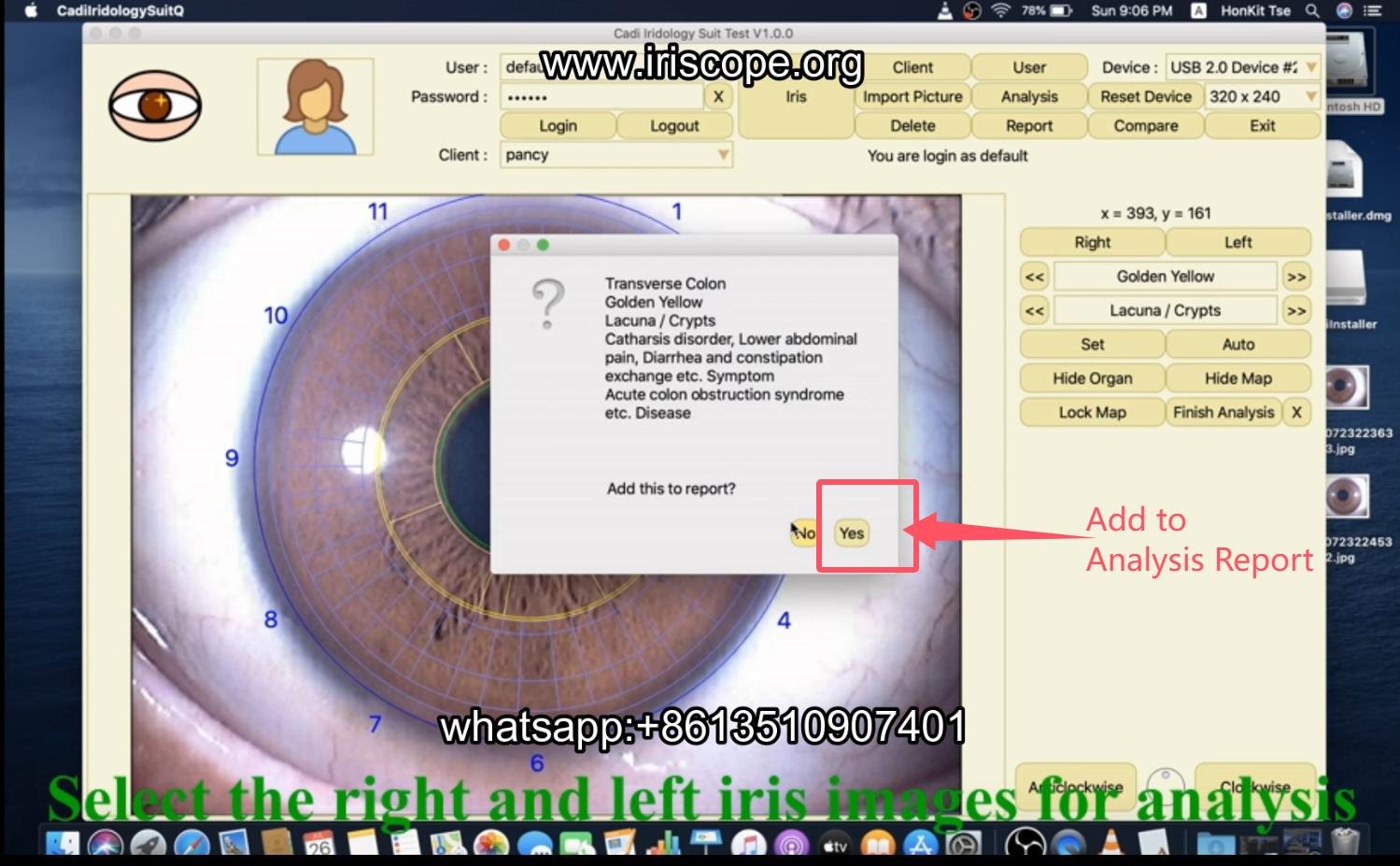
12: Select left eye ,auto and set the riridolgoy map
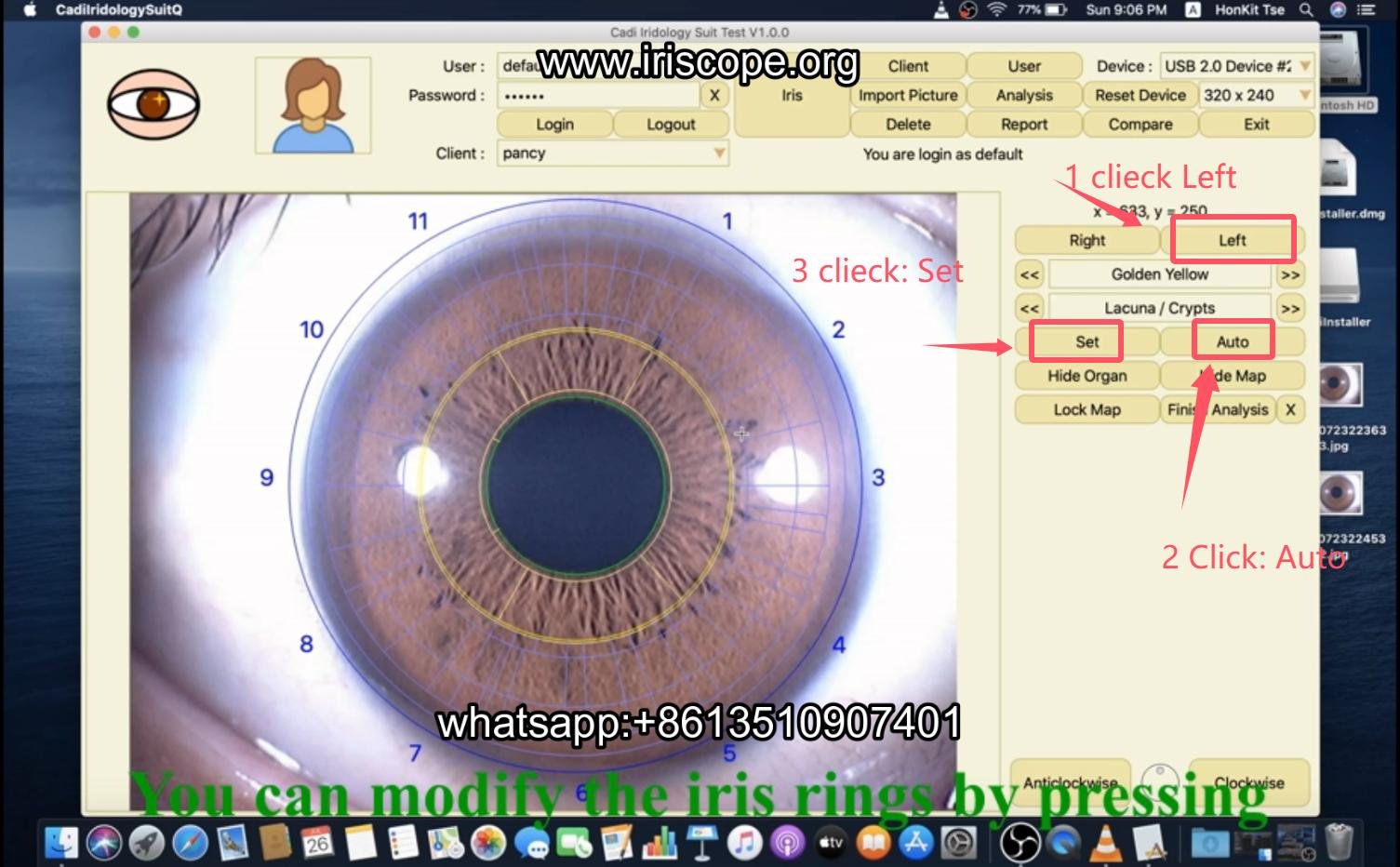
13 Left Iridology eye analysis: Double-click on the, iridology eye picture where the symptom appears to bring up an analysis suggestion. And add to analysis report.
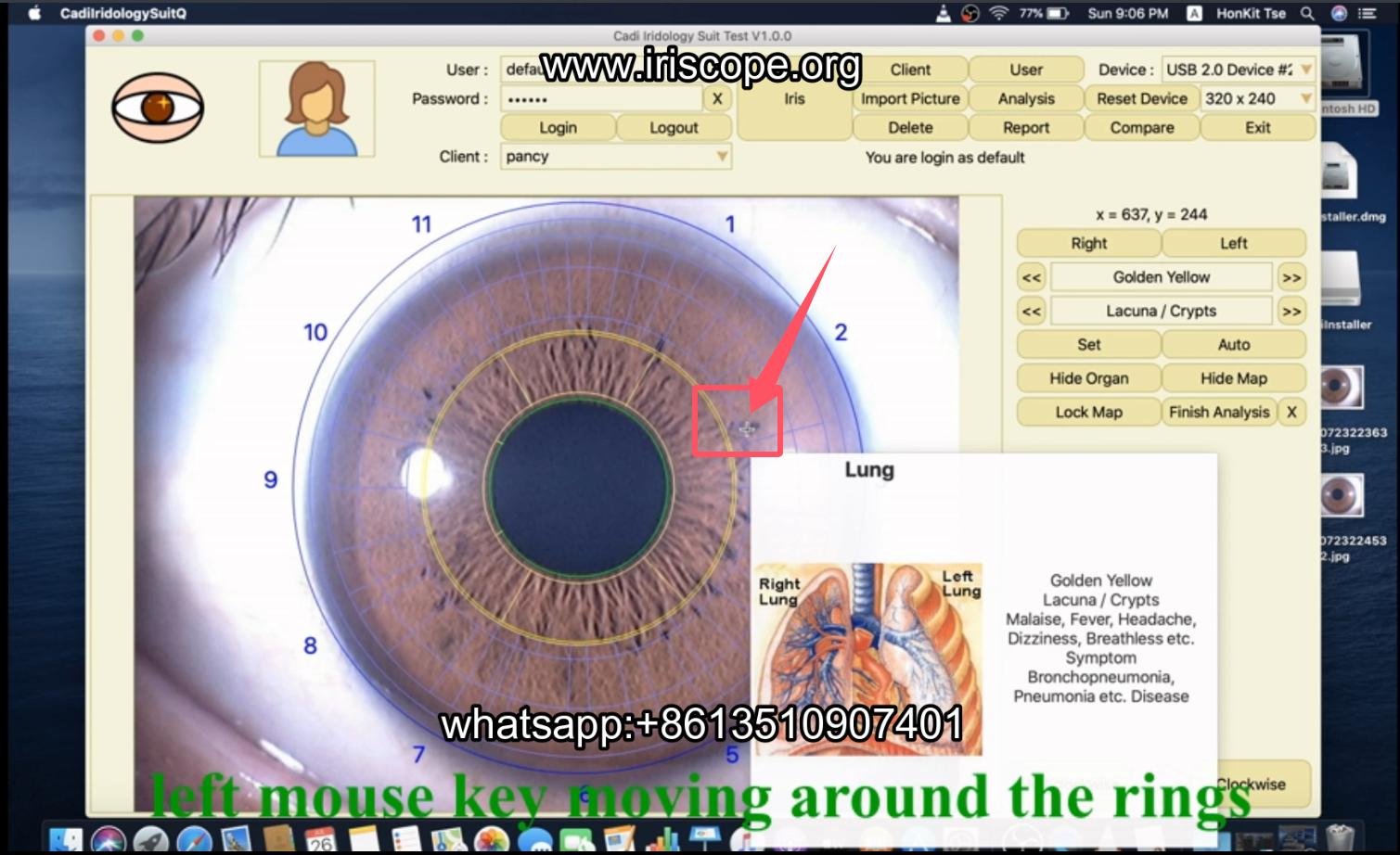
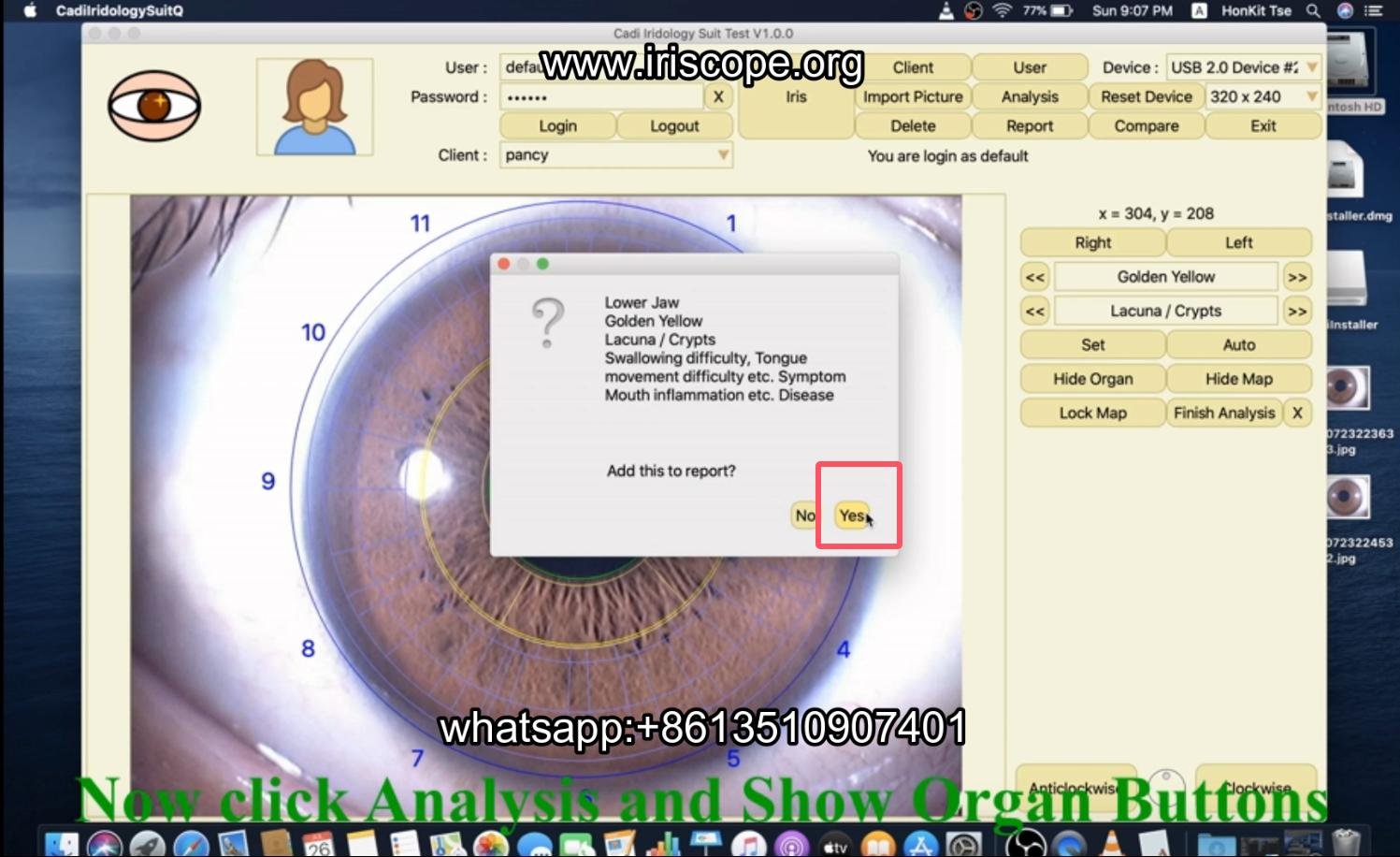
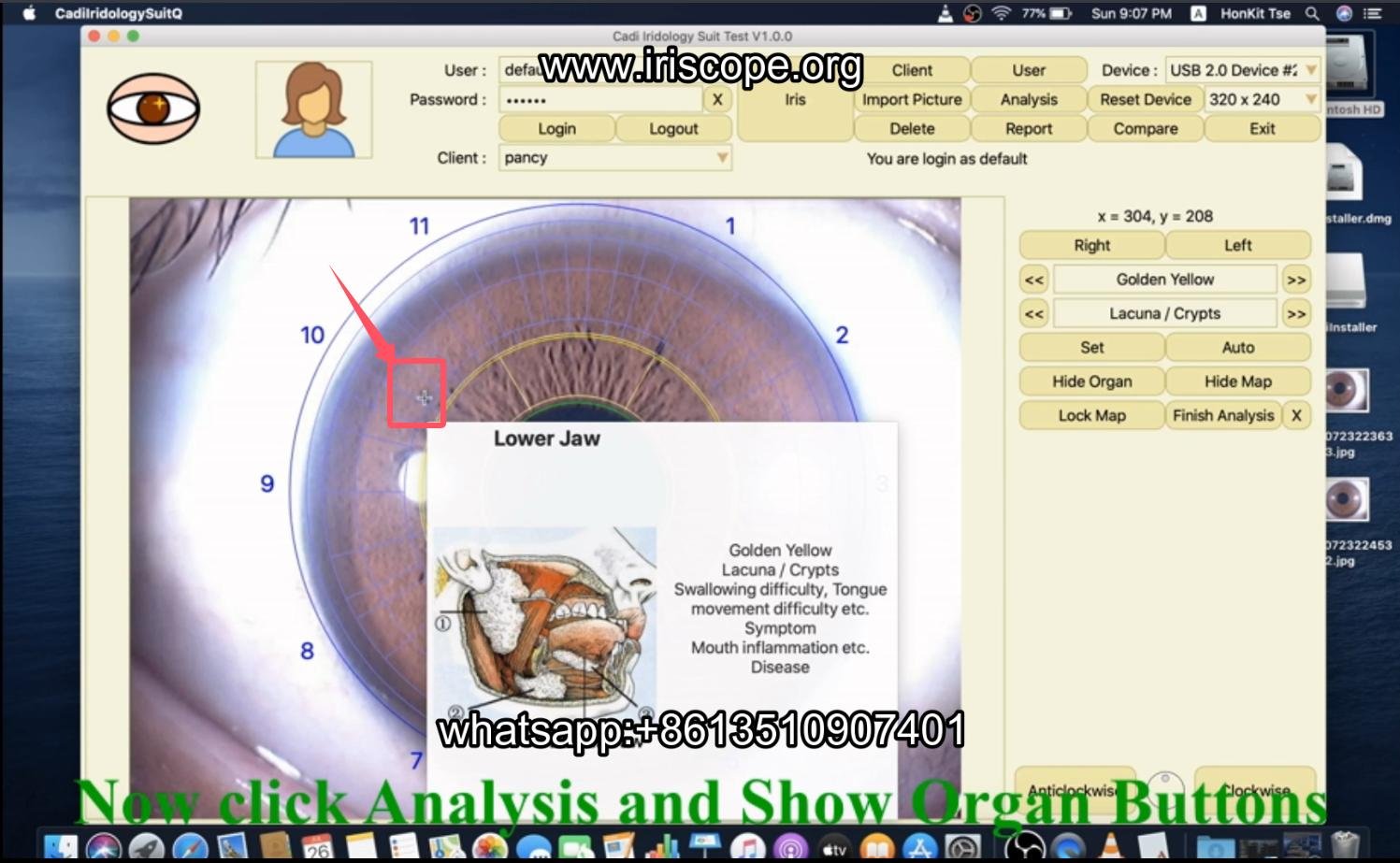
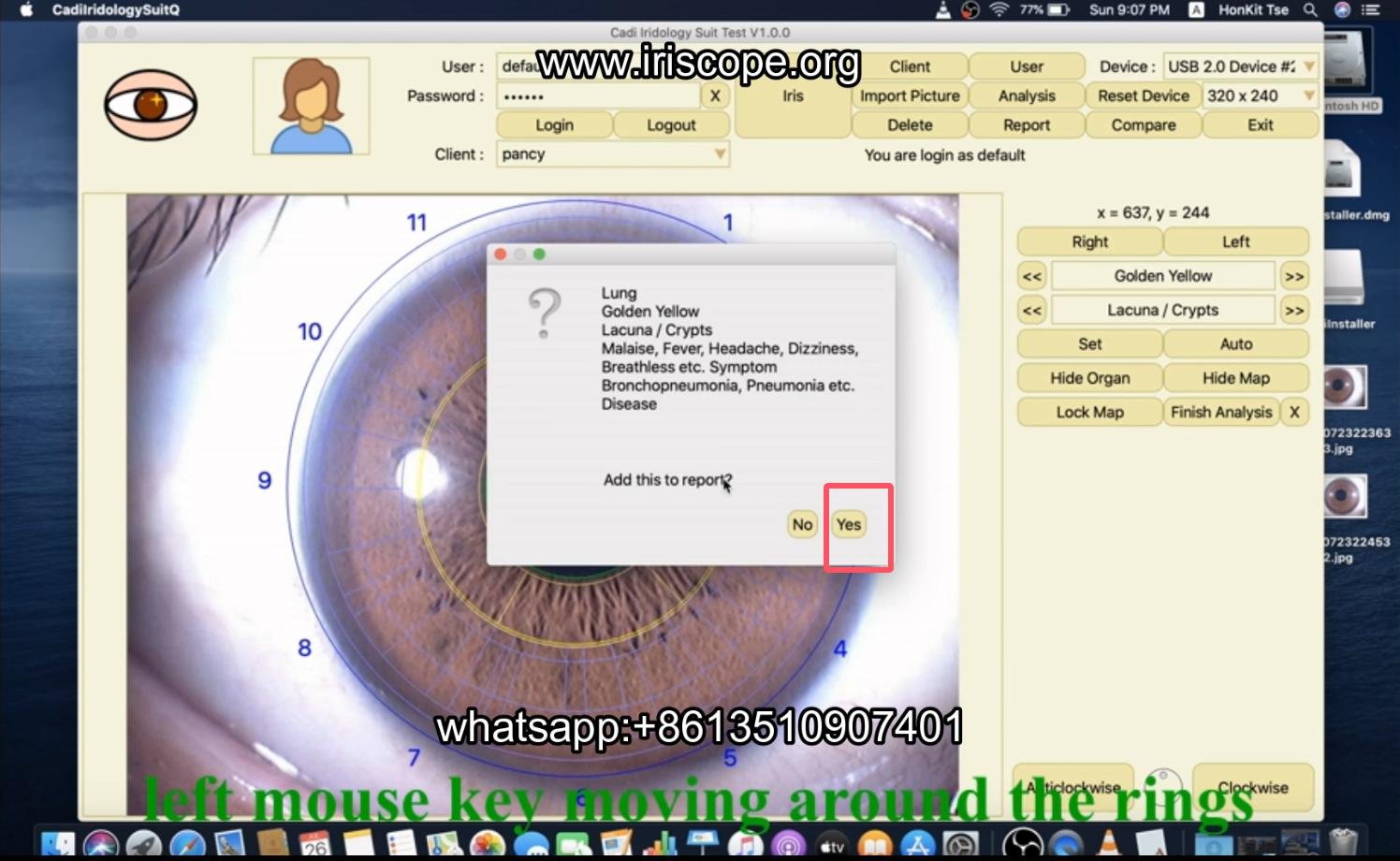
14 Save Analysis Report(Click: Finish Analysis Button)
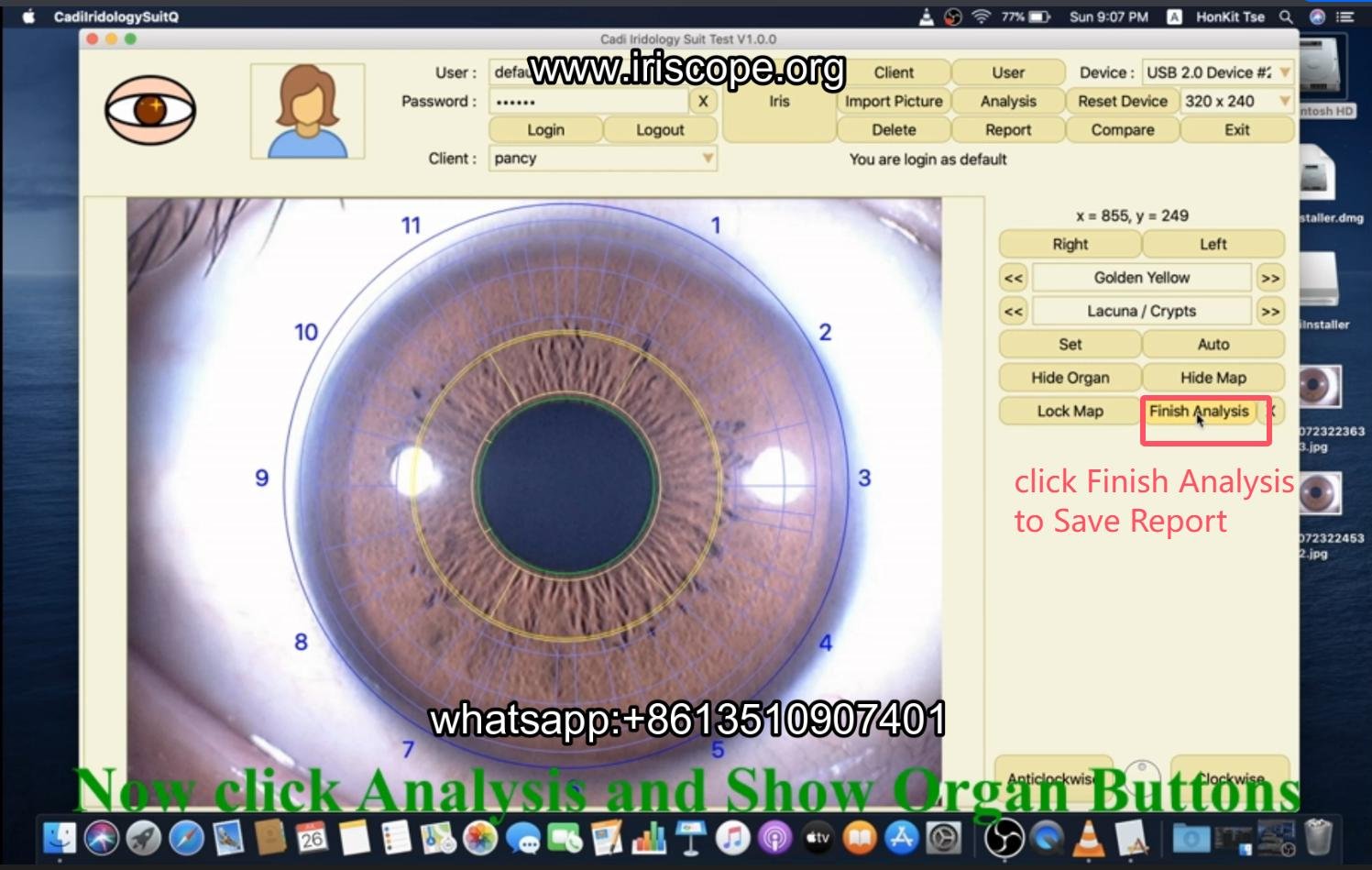
15 Check Report